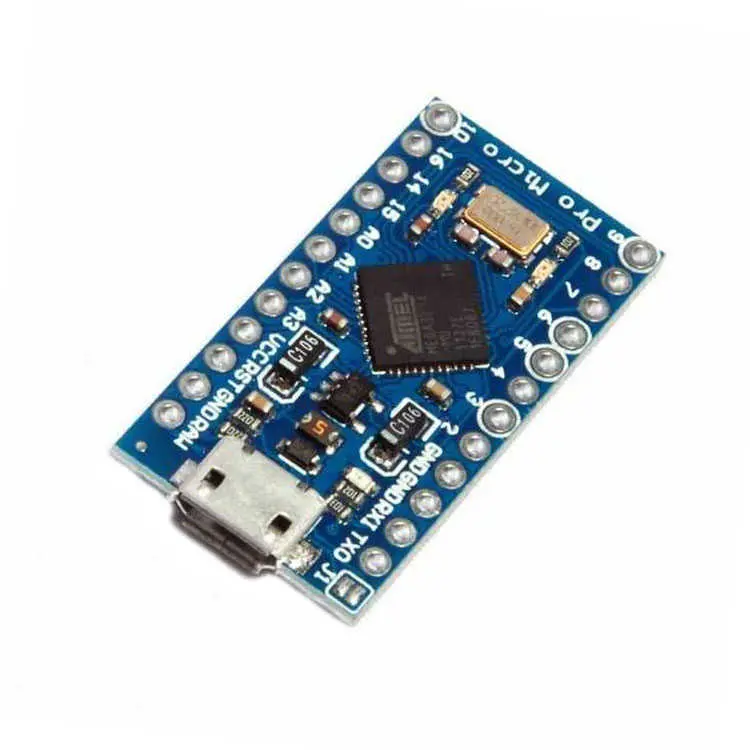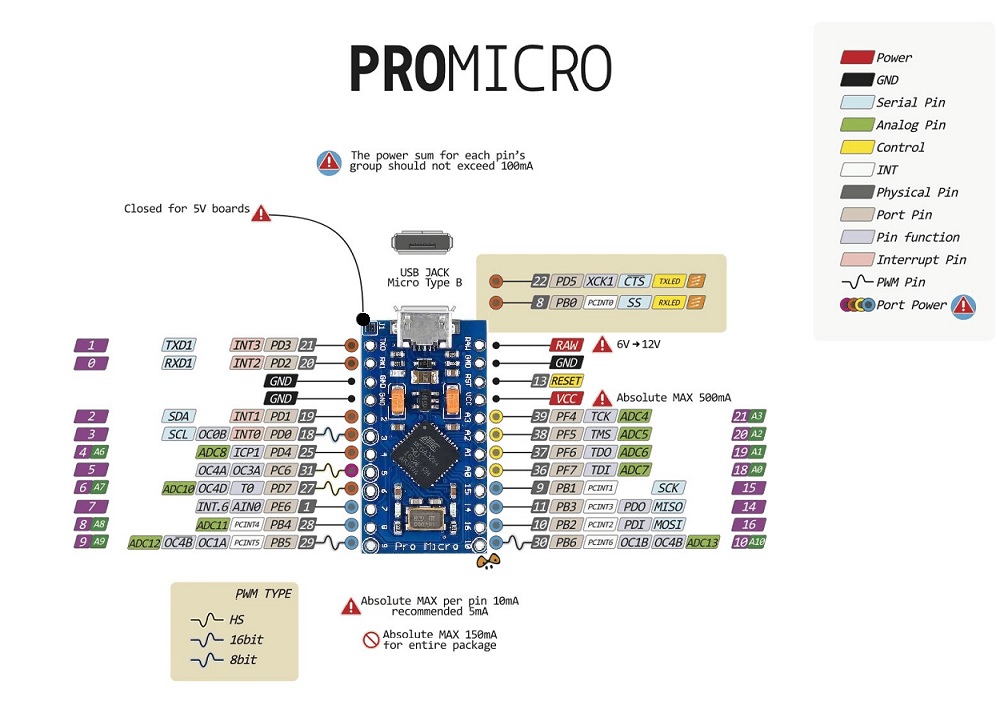Features
| Specification |
Details |
| Microcontroller |
ATmega32U4 |
| Operating Voltage |
5V |
| Input Voltage |
5–12V (5V to VCC, >5V to RAW) |
| Clock Speed |
16 MHz |
| Analog Input Pins |
9 (10-bit resolution) |
| Digital I/O Pins |
18 |
| PWM Pins |
5 |
| UART (Serial) |
RX/TX |
| Flash Memory |
32 KB |
| SRAM |
2.5 KB |
| USB |
Micro USB (native USB support) |
| LED on Pin 13 |
Not available |
| Onboard Voltage Regulator |
Yes (5V) |
Description
The Pro Micro is a miniaturized version of the Leonardo, powered by the ATmega32U4 MCU with native USB support. It’s ideal for USB HID applications like custom keyboards, mice, or game controllers. With 9 analog inputs, 18 digital I/O pins, and built-in USB support, it eliminates the need for external programmers.
Principle of Work
Arduino boards were introduced to simplify electronics prototyping for non-engineers. The Pro Micro follows Arduino’s open-source model, supporting both free hardware and free software principles.
With native USB, the Pro Micro communicates directly with a computer. Using the Arduino IDE, users can write and upload sketches over USB without external programmers. The IDE also provides serial monitoring and debugging capabilities.
Pinout of the Module
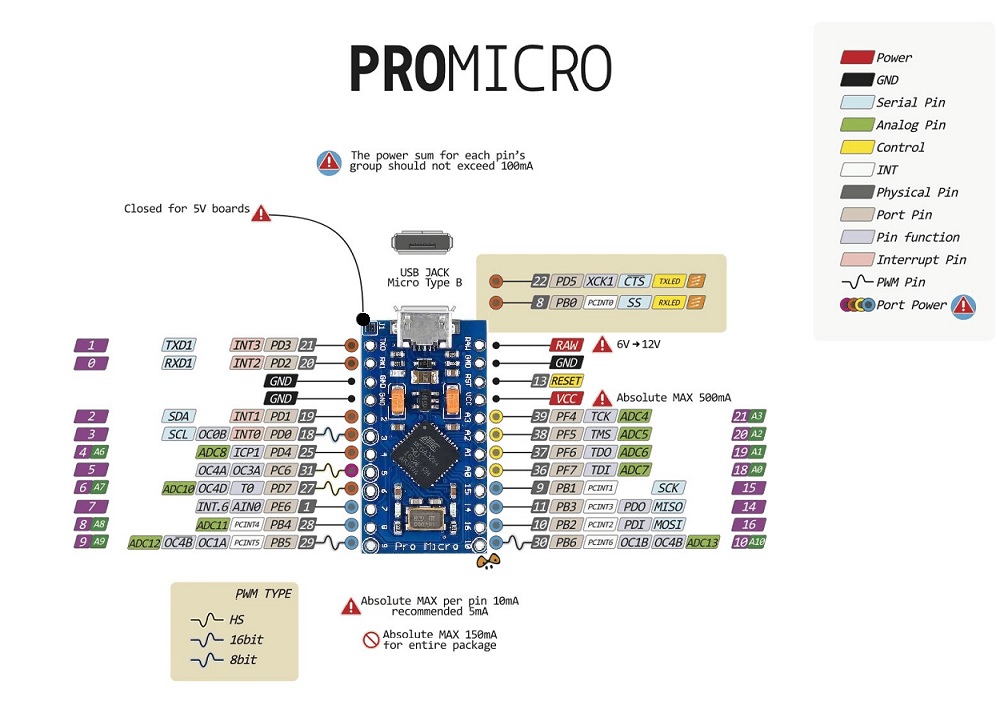
Pin Details
Digital I/O Pins:
Analog Input Pins:
PWM Pins:
UART (Serial):
SPI:
I2C:
Power Pins
| Pin |
Description |
| RAW |
Unregulated voltage input (up to 12V) |
| VCC |
Regulated 5V output/input |
| RST |
Active-low reset pin |
| GND |
Ground |
Applications
Circuit
No external circuit is needed for basic testing. Use the built-in serial interface to test communication.
Getting Started
1. Open Arduino IDE:
2. Connect the Board:
3. Select Board:
4. Select Port:
5. Upload Sketch:
Example Code
void setup() {
Serial.begin(9600);
while (!Serial) {
; // wait for serial port to connect
}
Serial.println("ASCII Table ~ Character Map");
}
int thisByte = 33;
void loop() {
Serial.write(thisByte);
Serial.print(", dec: ");
Serial.print(thisByte);
Serial.print(", hex: ");
Serial.print(thisByte, HEX);
Serial.print(", oct: ");
Serial.print(thisByte, OCT);
Serial.print(", bin: ");
Serial.println(thisByte, BIN);
if (thisByte == 126) {
while (true) { continue; }
}
thisByte++;
}
Technical Details
| Parameter |
Value |
| CPU |
8-bit |
| Microcontroller |
ATmega32U4 |
| Operating Voltage |
5V |
| Max Input Voltage |
12V |
| Weight |
~6g |
| Dimensions |
3.4cm × 1.8cm |
Resources
Comparisons
| Feature |
Arduino Pro Micro |
Arduino Micro |
Leonardo |
UNO |
| USB Interface |
Native |
Native |
Native |
Via external chip |
| Reset Button |
No |
Yes |
Yes |
Yes |
| ICSP Header |
No |
Yes |
Yes |
Yes |
| Size |
Smaller |
Medium |
Medium |
Large |
| Pin 13 LED |
No |
Yes |
Yes |
Yes |
| Startup Serial Delay |
Yes |
Yes |
Yes |
No |
The Pro Micro’s compact design and built-in USB make it ideal for portable and embedded USB applications, though it lacks some features like a reset button or ICSP header.
Features
| Specification |
Details |
| Microcontroller |
ATmega32U4 |
| Operating Voltage |
5V |
| Input Voltage |
5–12V (5V to VCC, >5V to RAW) |
| Clock Speed |
16 MHz |
| Analog Input Pins |
9 (10-bit resolution) |
| Digital I/O Pins |
18 |
| PWM Pins |
5 |
| UART (Serial) |
RX/TX |
| Flash Memory |
32 KB |
| SRAM |
2.5 KB |
| USB |
Micro USB (native USB support) |
| LED on Pin 13 |
Not available |
| Onboard Voltage Regulator |
Yes (5V) |
Description
The Pro Micro is a miniaturized version of the Leonardo, powered by the ATmega32U4 MCU with native USB support. It’s ideal for USB HID applications like custom keyboards, mice, or game controllers. With 9 analog inputs, 18 digital I/O pins, and built-in USB support, it eliminates the need for external programmers.
Principle of Work
Arduino boards were introduced to simplify electronics prototyping for non-engineers. The Pro Micro follows Arduino’s open-source model, supporting both free hardware and free software principles.
With native USB, the Pro Micro communicates directly with a computer. Using the Arduino IDE, users can write and upload sketches over USB without external programmers. The IDE also provides serial monitoring and debugging capabilities.
Pinout of the Module
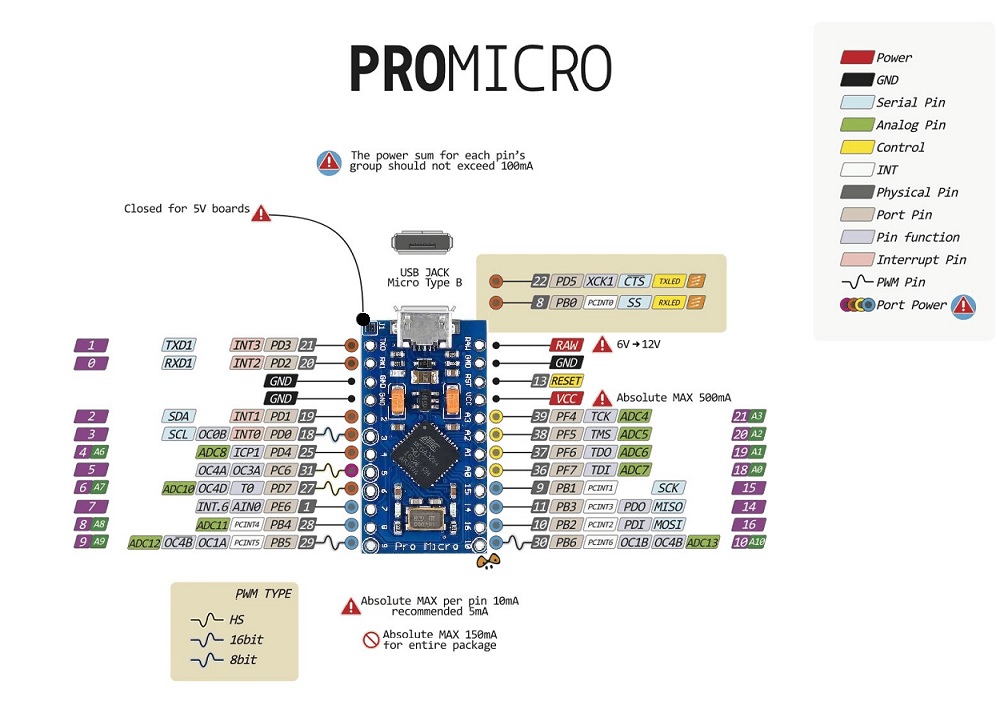
Pin Details
Digital I/O Pins:
Analog Input Pins:
PWM Pins:
UART (Serial):
SPI:
I2C:
Power Pins
| Pin |
Description |
| RAW |
Unregulated voltage input (up to 12V) |
| VCC |
Regulated 5V output/input |
| RST |
Active-low reset pin |
| GND |
Ground |
Applications
Circuit
No external circuit is needed for basic testing. Use the built-in serial interface to test communication.
Getting Started
1. Open Arduino IDE:
2. Connect the Board:
3. Select Board:
4. Select Port:
5. Upload Sketch:
Example Code
void setup() {
Serial.begin(9600);
while (!Serial) {
; // wait for serial port to connect
}
Serial.println("ASCII Table ~ Character Map");
}
int thisByte = 33;
void loop() {
Serial.write(thisByte);
Serial.print(", dec: ");
Serial.print(thisByte);
Serial.print(", hex: ");
Serial.print(thisByte, HEX);
Serial.print(", oct: ");
Serial.print(thisByte, OCT);
Serial.print(", bin: ");
Serial.println(thisByte, BIN);
if (thisByte == 126) {
while (true) { continue; }
}
thisByte++;
}
Technical Details
| Parameter |
Value |
| CPU |
8-bit |
| Microcontroller |
ATmega32U4 |
| Operating Voltage |
5V |
| Max Input Voltage |
12V |
| Weight |
~6g |
| Dimensions |
3.4cm × 1.8cm |
Resources
Comparisons
| Feature |
Arduino Pro Micro |
Arduino Micro |
Leonardo |
UNO |
| USB Interface |
Native |
Native |
Native |
Via external chip |
| Reset Button |
No |
Yes |
Yes |
Yes |
| ICSP Header |
No |
Yes |
Yes |
Yes |
| Size |
Smaller |
Medium |
Medium |
Large |
| Pin 13 LED |
No |
Yes |
Yes |
Yes |
| Startup Serial Delay |
Yes |
Yes |
Yes |
No |
The Pro Micro’s compact design and built-in USB make it ideal for portable and embedded USB applications, though it lacks some features like a reset button or ICSP header.