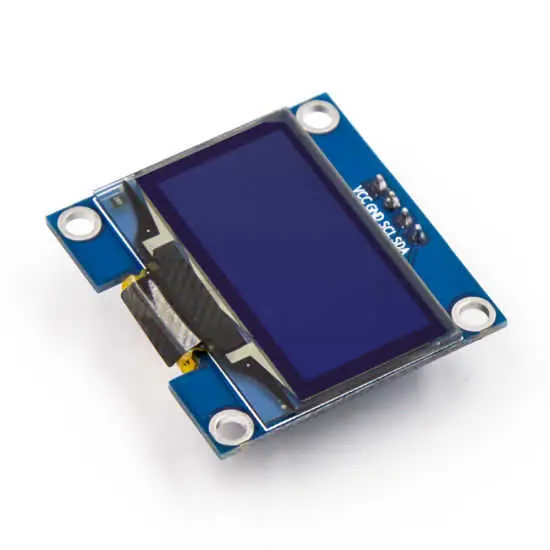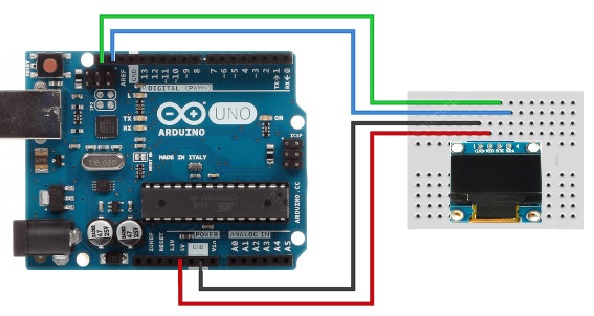Features:
- OLED screen with 128x64 dot matrix resolution
- I2C interface for easy microcontroller integration
- SSD1306 OLED driver controller
- Self-emission technology (no backlight required)
- High contrast and up to 160° viewing angle
- Deep black color rendering
- Low power consumption (~20mA average)
- Compatible with Arduino and 5V logic microcontrollers
Principle of Work:
OLED technology allows each pixel to emit its own light. This self-emissive property removes the need for a backlight and leads to higher contrast and power efficiency. The SSD1306 driver controls each pixel via I2C communication with the microcontroller.
Pinout of the Module:

- VCC: Power input (3.3V to 5V DC)
- GND: Ground connection
- SCL: Serial Clock Line for I2C
- SDA: Serial Data Line for I2C
Applications:
- Wearables: Smartwatches, fitness bands, and health monitors
- Home Automation: Display temperature, humidity, and other readings
- Automotive: Dashboards, infotainment, and navigation systems
- Medical Devices: ECG monitors, pulse oximeters, glucose meters
- Industrial Automation: Control panels, robotic systems, data displays
Circuit Diagram:
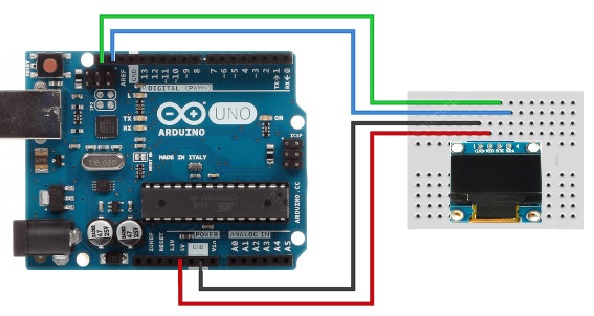
Library Installation:
- Open the Arduino IDE
- Navigate to Sketch > Include Library > Manage Libraries...
- Search for u8glib in the Library Manager
- Install the official U8glib library by olikraus
- (Optional) Restart the IDE to ensure the library is loaded
Example Arduino Code:
#include "U8glib.h"
U8GLIB_SSD1306_128X64 u8g(U8G_I2C_OPT_NO_ACK); // Initialize OLED display
void setup() {
u8g.begin(); // Start the OLED
}
void loop() {
u8g.firstPage();
do {
u8g.setFont(u8g_font_6x10);
u8g.drawStr(0, 20, "Techmaze.ae");
u8g.drawCircle(64, 32, 20);
} while(u8g.nextPage());
}
Technical Details:
- Display Type: OLED (Organic Light-Emitting Diode)
- Size: 1.3 inch
- Resolution: 128 x 64 pixels
- Viewing Angle: 160°
- Interface: I2C
- Driver IC: SSD1306
- Supply Voltage: 3.3V to 5V DC
- Power Consumption: ~20mA
- Operating Temperature: -40°C to 85°C
- Dimensions: 35.5mm x 34.0mm x 4.0mm
- Weight: 5g
Comparisons with LED Displays:
- Technology: OLEDs are self-emissive; LEDs use backlighting
- Power: OLEDs consume less power due to no backlight
- Blacks: OLEDs show true blacks; LEDs do not
- Viewing Angle: OLEDs offer wider viewing angles
- Refresh Rate: OLEDs have faster refresh rates
- Cost: OLEDs are more expensive than standard LED displays
Features:
- OLED screen with 128x64 dot matrix resolution
- I2C interface for easy microcontroller integration
- SSD1306 OLED driver controller
- Self-emission technology (no backlight required)
- High contrast and up to 160° viewing angle
- Deep black color rendering
- Low power consumption (~20mA average)
- Compatible with Arduino and 5V logic microcontrollers
Principle of Work:
OLED technology allows each pixel to emit its own light. This self-emissive property removes the need for a backlight and leads to higher contrast and power efficiency. The SSD1306 driver controls each pixel via I2C communication with the microcontroller.
Pinout of the Module:

- VCC: Power input (3.3V to 5V DC)
- GND: Ground connection
- SCL: Serial Clock Line for I2C
- SDA: Serial Data Line for I2C
Applications:
- Wearables: Smartwatches, fitness bands, and health monitors
- Home Automation: Display temperature, humidity, and other readings
- Automotive: Dashboards, infotainment, and navigation systems
- Medical Devices: ECG monitors, pulse oximeters, glucose meters
- Industrial Automation: Control panels, robotic systems, data displays
Circuit Diagram:
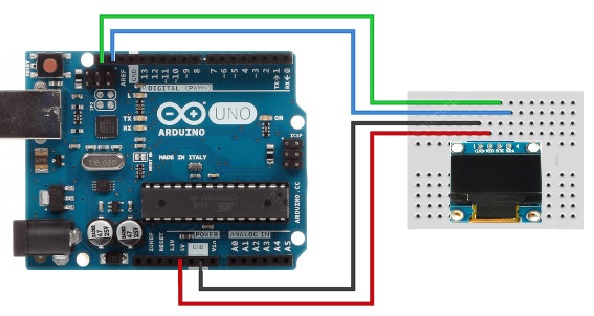
Library Installation:
- Open the Arduino IDE
- Navigate to Sketch > Include Library > Manage Libraries...
- Search for u8glib in the Library Manager
- Install the official U8glib library by olikraus
- (Optional) Restart the IDE to ensure the library is loaded
Example Arduino Code:
#include "U8glib.h"
U8GLIB_SSD1306_128X64 u8g(U8G_I2C_OPT_NO_ACK); // Initialize OLED display
void setup() {
u8g.begin(); // Start the OLED
}
void loop() {
u8g.firstPage();
do {
u8g.setFont(u8g_font_6x10);
u8g.drawStr(0, 20, "Techmaze.ae");
u8g.drawCircle(64, 32, 20);
} while(u8g.nextPage());
}
Technical Details:
- Display Type: OLED (Organic Light-Emitting Diode)
- Size: 1.3 inch
- Resolution: 128 x 64 pixels
- Viewing Angle: 160°
- Interface: I2C
- Driver IC: SSD1306
- Supply Voltage: 3.3V to 5V DC
- Power Consumption: ~20mA
- Operating Temperature: -40°C to 85°C
- Dimensions: 35.5mm x 34.0mm x 4.0mm
- Weight: 5g
Comparisons with LED Displays:
- Technology: OLEDs are self-emissive; LEDs use backlighting
- Power: OLEDs consume less power due to no backlight
- Blacks: OLEDs show true blacks; LEDs do not
- Viewing Angle: OLEDs offer wider viewing angles
- Refresh Rate: OLEDs have faster refresh rates
- Cost: OLEDs are more expensive than standard LED displays