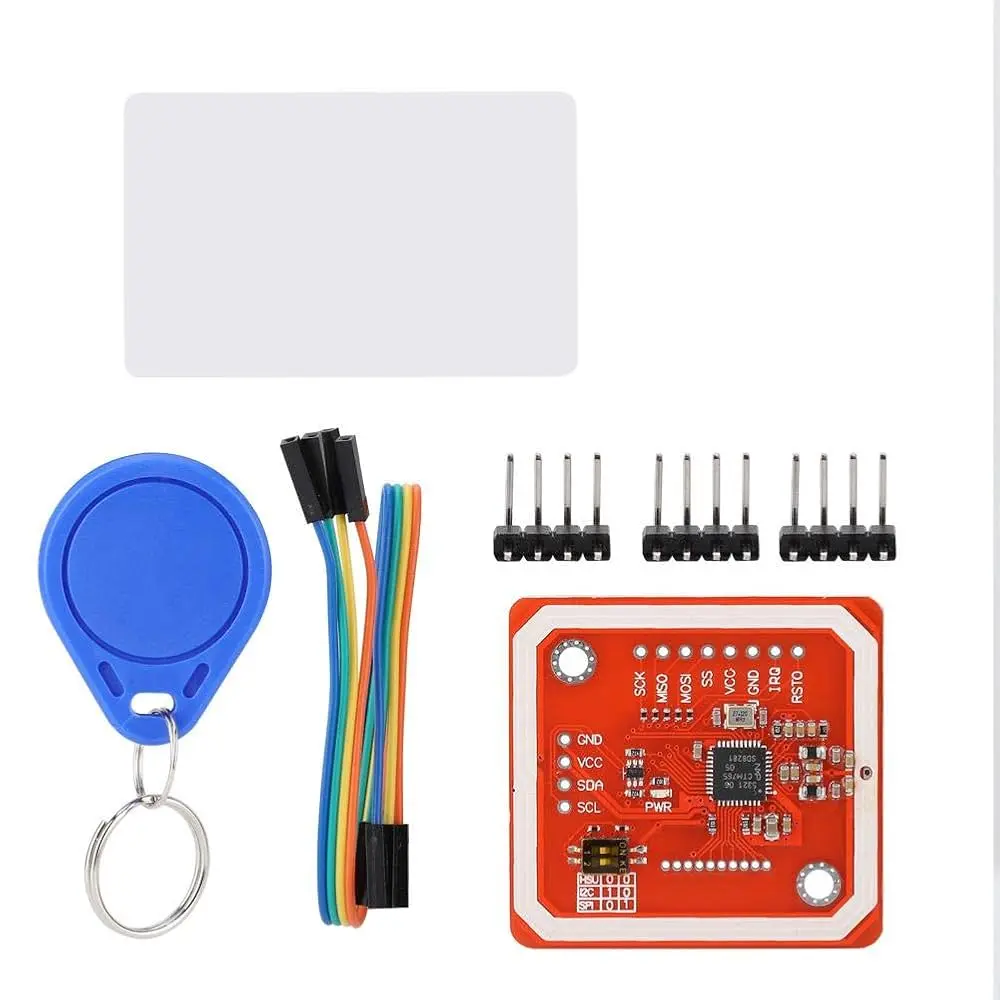Features:
- Complete kit including weight module, HX711 chip, and load cell amplifier
- High-precision electronic scale applications
- Environmentally friendly materials used in load cell
- 5kg load capacity
- Two selectable differential input channels
- Internal 24-bit ADC amplifier
- On-chip active low-noise PGA with selectable gain of 32, 64, and 128
- On-chip power supply regulator for load cell and ADC analog supply
- Output sensing range depends on input voltage
- Easy DIY and portable
Specifications:
- Operating Voltage: 2.6 - 5.5V
- Operating Current: < 1.5mA
- Standby Current: < 1µA
- Load Cell Size: 80 x 12.7 x 12.7 mm
- Module Size: 24 x 16 mm
Applications:
- Kitchen and food scales
- Postal scales for envelopes and packages
- Industrial weighing of small objects or parts
- Medical and health scales requiring high accuracy
Pin Connections:
| Wire Color |
Connection |
| Red |
E+ |
| Black |
E- |
| Green |
A+ |
| White |
A- |
Sample Project:
Circuit:
The HX711 amplifier communicates via a two-wire interface connected to any digital pins of your Arduino board. In this example, the data pin (DT) connects to Pin 2 and the clock pin (CLK) to Pin 3.


Library:
Add the HX711 Library to your Arduino IDE.
Code - Calibration:
#include "HX711.h"
// HX711 circuit wiring
const int LOADCELL_DOUT_PIN = 2;
const int LOADCELL_SCK_PIN = 3;
HX711 scale;
void setup() {
Serial.begin(57600);
scale.begin(LOADCELL_DOUT_PIN, LOADCELL_SCK_PIN);
}
void loop() {
if (scale.is_ready()) {
scale.set_scale();
Serial.println("Tare... remove any weights from the scale.");
delay(5000);
scale.tare();
Serial.println("Tare done...");
Serial.print("Place a known weight on the scale...");
delay(5000);
long reading = scale.get_units(10);
Serial.print("Result: ");
Serial.println(reading);
} else {
Serial.println("HX711 not found.");
}
delay(1000);
}
// Calibration factor = (reading) / (known weight)
Upload the code, open the Serial Monitor at 57600 baud, press reset, and follow the prompts to remove weights, place a known weight, and calculate your calibration factor.
Code - Weighing Objects:
#include "HX711.h"
// HX711 circuit wiring
const int LOADCELL_DOUT_PIN = 2;
const int LOADCELL_SCK_PIN = 3;
HX711 scale;
void setup() {
Serial.begin(57600);
Serial.println("HX711 Demo");
Serial.println("Initializing the scale");
scale.begin(LOADCELL_DOUT_PIN, LOADCELL_SCK_PIN);
scale.set_scale(-459.542); // Use your calibration factor here
scale.tare();
Serial.println("Scale ready");
}
void loop() {
Serial.print("Reading: ");
Serial.println(scale.get_units(10), 1);
delay(5000);
}
References:
Features:
- Complete kit including weight module, HX711 chip, and load cell amplifier
- High-precision electronic scale applications
- Environmentally friendly materials used in load cell
- 5kg load capacity
- Two selectable differential input channels
- Internal 24-bit ADC amplifier
- On-chip active low-noise PGA with selectable gain of 32, 64, and 128
- On-chip power supply regulator for load cell and ADC analog supply
- Output sensing range depends on input voltage
- Easy DIY and portable
Specifications:
- Operating Voltage: 2.6 - 5.5V
- Operating Current: < 1.5mA
- Standby Current: < 1µA
- Load Cell Size: 80 x 12.7 x 12.7 mm
- Module Size: 24 x 16 mm
Applications:
- Kitchen and food scales
- Postal scales for envelopes and packages
- Industrial weighing of small objects or parts
- Medical and health scales requiring high accuracy
Pin Connections:
| Wire Color |
Connection |
| Red |
E+ |
| Black |
E- |
| Green |
A+ |
| White |
A- |
Sample Project:
Circuit:
The HX711 amplifier communicates via a two-wire interface connected to any digital pins of your Arduino board. In this example, the data pin (DT) connects to Pin 2 and the clock pin (CLK) to Pin 3.


Library:
Add the HX711 Library to your Arduino IDE.
Code - Calibration:
#include "HX711.h"
// HX711 circuit wiring
const int LOADCELL_DOUT_PIN = 2;
const int LOADCELL_SCK_PIN = 3;
HX711 scale;
void setup() {
Serial.begin(57600);
scale.begin(LOADCELL_DOUT_PIN, LOADCELL_SCK_PIN);
}
void loop() {
if (scale.is_ready()) {
scale.set_scale();
Serial.println("Tare... remove any weights from the scale.");
delay(5000);
scale.tare();
Serial.println("Tare done...");
Serial.print("Place a known weight on the scale...");
delay(5000);
long reading = scale.get_units(10);
Serial.print("Result: ");
Serial.println(reading);
} else {
Serial.println("HX711 not found.");
}
delay(1000);
}
// Calibration factor = (reading) / (known weight)
Upload the code, open the Serial Monitor at 57600 baud, press reset, and follow the prompts to remove weights, place a known weight, and calculate your calibration factor.
Code - Weighing Objects:
#include "HX711.h"
// HX711 circuit wiring
const int LOADCELL_DOUT_PIN = 2;
const int LOADCELL_SCK_PIN = 3;
HX711 scale;
void setup() {
Serial.begin(57600);
Serial.println("HX711 Demo");
Serial.println("Initializing the scale");
scale.begin(LOADCELL_DOUT_PIN, LOADCELL_SCK_PIN);
scale.set_scale(-459.542); // Use your calibration factor here
scale.tare();
Serial.println("Scale ready");
}
void loop() {
Serial.print("Reading: ");
Serial.println(scale.get_units(10), 1);
delay(5000);
}
References: