- All Products
- All Products
- Arduino UNO R3 ATmega328 - ATmega16U4 (Compatible)

Arduino UNO R3 ATmega328 - ATmega16U4 (Compatible)
The Arduino UNO R3 ATmega328 - ATmega16U4 (Compatible) is a versatile and user-friendly microcontroller board that offers a solid foundation for beginners and enthusiasts to explore the world of electronics and programming. Whether you're a student, hobbyist, or professional, this board can be a great tool for prototyping and building interactive projects.
Package Includes:
- 1 x Arduino UNO R3 ATmega328 - ATmega16U4 (Compatible)
Terms and Conditions
30-day money-back guarantee
Shipping: 2-3 Business Days
Features:
- Microcontroller: Based on the ATmega328P microcontroller chip.
- Digital Input/Output Pins: 14 digital I/O pins for interfacing with various components.
- PWM Outputs: 6 of the digital pins support PWM for controlling motors, LEDs, etc.
- Analog Input Pins: 6 analog inputs for reading sensors or potentiometers.
- 16MHz Quartz Crystal Oscillator for precise timing.
- USB Connectivity for easy programming and uploading code.
- ATmega16U4 Microcontroller acting as USB-to-serial converter for direct USB communication.
- Compatible with Arduino IDE and programming language, beginner-friendly.
- Large community support with many resources, tutorials, and libraries.
- Versatile for interactive projects and prototyping.
Description:
The Arduino UNO R3 ATmega328 - ATmega16U4 (Compatible) is designed for beginners and hobbyists to create interactive projects. It features 14 digital I/O pins (6 PWM-capable), 6 analog inputs, a 16MHz quartz oscillator, and USB connectivity. The ATmega16U4 microcontroller enables direct USB communication without extra hardware. Compatible with the Arduino software, it supports easy coding with extensive community resources.
Principle of Work:
The board works by executing code written in the Arduino IDE on the ATmega328P microcontroller. It communicates with the computer via USB, allowing uploading and data exchange. The I/O pins interface with components to create interactive projects:
- Microcontroller: ATmega328P CPU executes instructions, stores code and variables.
- Power Supply: Powered by USB or external 7-12V DC supply, regulated to 5V/3.3V.
- I/O Pins: 14 digital pins (HIGH/LOW), 6 analog pins (0-5V input).
- USB-to-Serial: ATmega16U4 acts as USB-to-serial converter for communication.
- Arduino IDE: Simplified C/C++ programming with libraries for hardware control.
- Sketches: Programs with
setup()(runs once) andloop()(runs continuously). - Uploading Code: Code compiled and uploaded via USB connection.
- Component Interaction: Connect LEDs, sensors, motors, displays via I/O pins controlled by code.
Pinout of the Module:
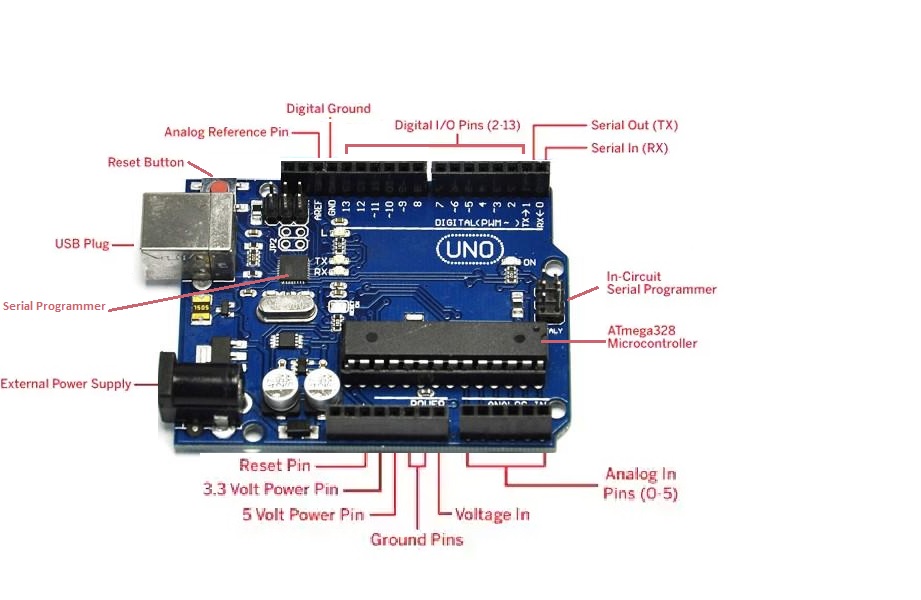
Power Supply:
- Powered via USB cable or external adapter (7-12V recommended).
- External power via power jack or Vin/GND pins.
Input & Output:
- 14 digital pins for input/output with functions like
pinMode(),digitalWrite(),digitalRead(). - Pin 0 (RX) and Pin 1 (TX) used for serial communication.
- Pin 2 & 3 support external interrupts.
- PWM pins: 3, 5, 6, 9, 10, 11 for analogWrite() PWM output.
- SPI Pins: 10 (SS), 11 (MOSI), 12 (MISO), 13 (SCK).
- Pin 13 connected to built-in LED.
- I2C pins: 4 (SDA) and 5 (SCL).
- AREF pin for analog reference voltage.
- Reset pin (RST) to reset microcontroller.
Memory:
- 32 KB Flash memory for code.
- 2 KB SRAM for runtime data.
- 1 KB EEPROM for non-volatile storage.
Communication:
- UART serial on pins 0 (RX) and 1 (TX).
- USB serial communication via ATmega16U4.
- SoftwareSerial library supports serial on other digital pins.
- Supports I2C and SPI communication with libraries.
Applications:
- Prototyping and electronic projects for beginners and hobbyists.
- Home automation systems for controlling lights, appliances, and security.
- Robotics: controlling motors, sensors, actuators.
- Internet of Things (IoT) projects with Wi-Fi/Ethernet shields.
- Environmental monitoring with sensors for temperature, humidity, air quality.
- Wearable technology for smart garments and health monitoring.
- Educational tool for teaching electronics and programming.
- Art and interactive installations controlling lights, motors, sensors.
Circuit:
No external circuit required for testing built-in LED on pin 13.
Connecting with Arduino for the First Time:
- Open Arduino IDE: Download from the official website.
- Connect Board: Use a data USB cable to connect to your computer.
- Select Board: Tools → Board → Select your Arduino model.
- Select Port: Tools → Port → Choose the port for your Arduino.
- Upload Sketch: Write or open example code, verify, and upload.
Code:
Example: Blink built-in LED on Pin 13
void setup() {
pinMode(13, OUTPUT); // Set Pin 13 as output
}
void loop() {
digitalWrite(13, HIGH); // LED ON
delay(1000); // Wait 1 second
digitalWrite(13, LOW); // LED OFF
delay(1000); // Wait 1 second
}
The setup() initializes Pin 13 as output. The loop() toggles the LED on and off every second using digitalWrite() and delay().
Technical Details:
- Microcontroller: ATmega328P
- Operating Voltage: 5V
- Input Voltage (recommended): 7-12V
- Digital I/O Pins: 14 (6 PWM outputs)
- Analog Inputs: 6
- Flash Memory: 32 KB
- SRAM: 2 KB
- EEPROM: 1 KB
- Clock Speed: 16 MHz
- Dimensions: 68.6 mm x 53.4 mm
- Weight: 25 g
Resources:
Comparisons:
Comparing this compatible Arduino UNO R3 board with the Arduino UNO SMD CH340 Clone:
- Serial Converter IC: Compatible board uses ATmega16U2 (no driver needed). SMD version uses CH340 (requires driver installation).
- Pin Header Configuration: SMD version offers double pin headers (female and male pins), providing more flexibility.
Choose based on your needs: ease of use vs. pin header versatility.
Features:
- Microcontroller: Based on the ATmega328P microcontroller chip.
- Digital Input/Output Pins: 14 digital I/O pins for interfacing with various components.
- PWM Outputs: 6 of the digital pins support PWM for controlling motors, LEDs, etc.
- Analog Input Pins: 6 analog inputs for reading sensors or potentiometers.
- 16MHz Quartz Crystal Oscillator for precise timing.
- USB Connectivity for easy programming and uploading code.
- ATmega16U4 Microcontroller acting as USB-to-serial converter for direct USB communication.
- Compatible with Arduino IDE and programming language, beginner-friendly.
- Large community support with many resources, tutorials, and libraries.
- Versatile for interactive projects and prototyping.
Description:
The Arduino UNO R3 ATmega328 - ATmega16U4 (Compatible) is designed for beginners and hobbyists to create interactive projects. It features 14 digital I/O pins (6 PWM-capable), 6 analog inputs, a 16MHz quartz oscillator, and USB connectivity. The ATmega16U4 microcontroller enables direct USB communication without extra hardware. Compatible with the Arduino software, it supports easy coding with extensive community resources.
Principle of Work:
The board works by executing code written in the Arduino IDE on the ATmega328P microcontroller. It communicates with the computer via USB, allowing uploading and data exchange. The I/O pins interface with components to create interactive projects:
- Microcontroller: ATmega328P CPU executes instructions, stores code and variables.
- Power Supply: Powered by USB or external 7-12V DC supply, regulated to 5V/3.3V.
- I/O Pins: 14 digital pins (HIGH/LOW), 6 analog pins (0-5V input).
- USB-to-Serial: ATmega16U4 acts as USB-to-serial converter for communication.
- Arduino IDE: Simplified C/C++ programming with libraries for hardware control.
- Sketches: Programs with
setup()(runs once) andloop()(runs continuously). - Uploading Code: Code compiled and uploaded via USB connection.
- Component Interaction: Connect LEDs, sensors, motors, displays via I/O pins controlled by code.
Pinout of the Module:
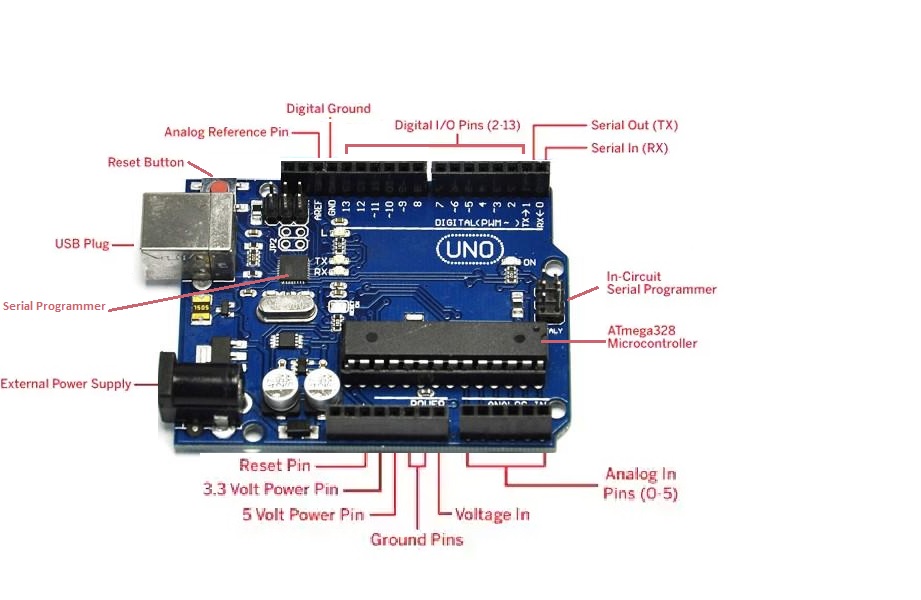
Power Supply:
- Powered via USB cable or external adapter (7-12V recommended).
- External power via power jack or Vin/GND pins.
Input & Output:
- 14 digital pins for input/output with functions like
pinMode(),digitalWrite(),digitalRead(). - Pin 0 (RX) and Pin 1 (TX) used for serial communication.
- Pin 2 & 3 support external interrupts.
- PWM pins: 3, 5, 6, 9, 10, 11 for analogWrite() PWM output.
- SPI Pins: 10 (SS), 11 (MOSI), 12 (MISO), 13 (SCK).
- Pin 13 connected to built-in LED.
- I2C pins: 4 (SDA) and 5 (SCL).
- AREF pin for analog reference voltage.
- Reset pin (RST) to reset microcontroller.
Memory:
- 32 KB Flash memory for code.
- 2 KB SRAM for runtime data.
- 1 KB EEPROM for non-volatile storage.
Communication:
- UART serial on pins 0 (RX) and 1 (TX).
- USB serial communication via ATmega16U4.
- SoftwareSerial library supports serial on other digital pins.
- Supports I2C and SPI communication with libraries.
Applications:
- Prototyping and electronic projects for beginners and hobbyists.
- Home automation systems for controlling lights, appliances, and security.
- Robotics: controlling motors, sensors, actuators.
- Internet of Things (IoT) projects with Wi-Fi/Ethernet shields.
- Environmental monitoring with sensors for temperature, humidity, air quality.
- Wearable technology for smart garments and health monitoring.
- Educational tool for teaching electronics and programming.
- Art and interactive installations controlling lights, motors, sensors.
Circuit:
No external circuit required for testing built-in LED on pin 13.
Connecting with Arduino for the First Time:
- Open Arduino IDE: Download from the official website.
- Connect Board: Use a data USB cable to connect to your computer.
- Select Board: Tools → Board → Select your Arduino model.
- Select Port: Tools → Port → Choose the port for your Arduino.
- Upload Sketch: Write or open example code, verify, and upload.
Code:
Example: Blink built-in LED on Pin 13
void setup() {
pinMode(13, OUTPUT); // Set Pin 13 as output
}
void loop() {
digitalWrite(13, HIGH); // LED ON
delay(1000); // Wait 1 second
digitalWrite(13, LOW); // LED OFF
delay(1000); // Wait 1 second
}
The setup() initializes Pin 13 as output. The loop() toggles the LED on and off every second using digitalWrite() and delay().
Technical Details:
- Microcontroller: ATmega328P
- Operating Voltage: 5V
- Input Voltage (recommended): 7-12V
- Digital I/O Pins: 14 (6 PWM outputs)
- Analog Inputs: 6
- Flash Memory: 32 KB
- SRAM: 2 KB
- EEPROM: 1 KB
- Clock Speed: 16 MHz
- Dimensions: 68.6 mm x 53.4 mm
- Weight: 25 g
Resources:
Comparisons:
Comparing this compatible Arduino UNO R3 board with the Arduino UNO SMD CH340 Clone:
- Serial Converter IC: Compatible board uses ATmega16U2 (no driver needed). SMD version uses CH340 (requires driver installation).
- Pin Header Configuration: SMD version offers double pin headers (female and male pins), providing more flexibility.
Choose based on your needs: ease of use vs. pin header versatility.