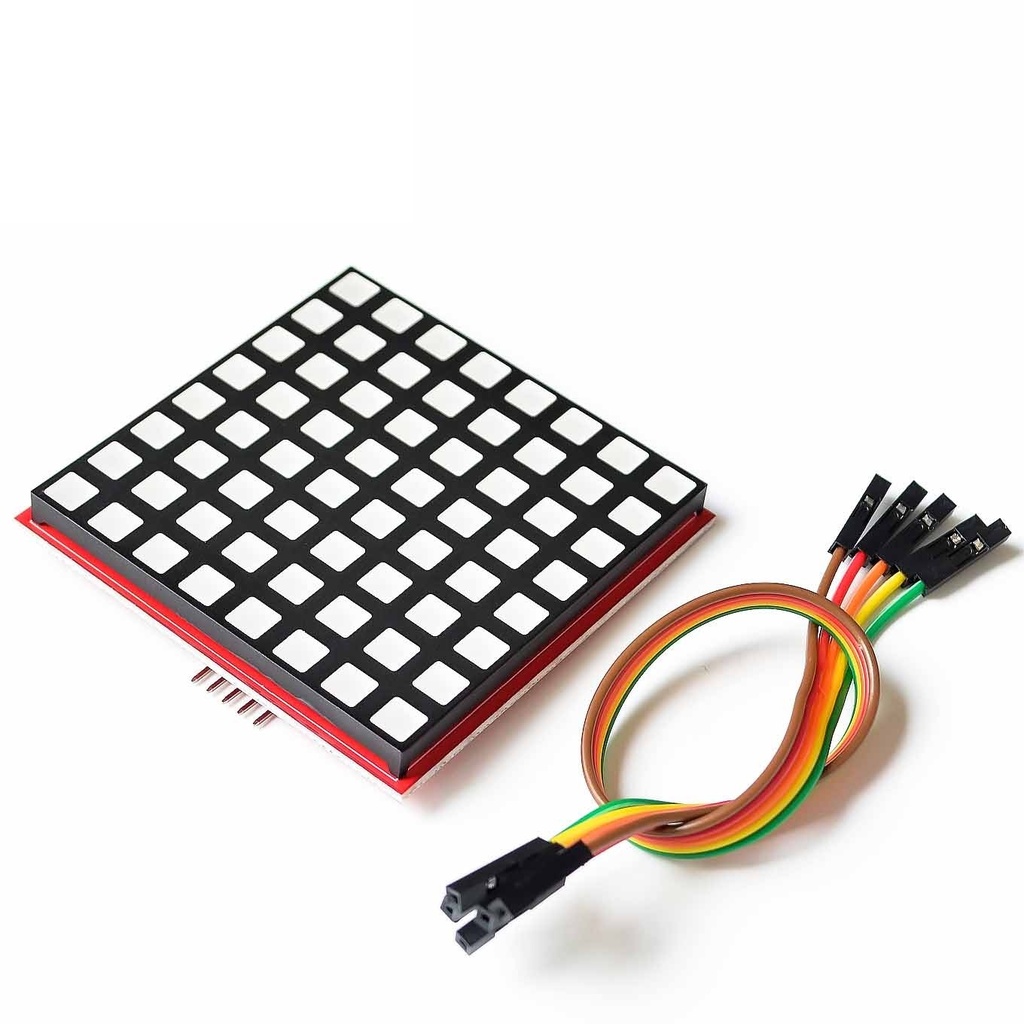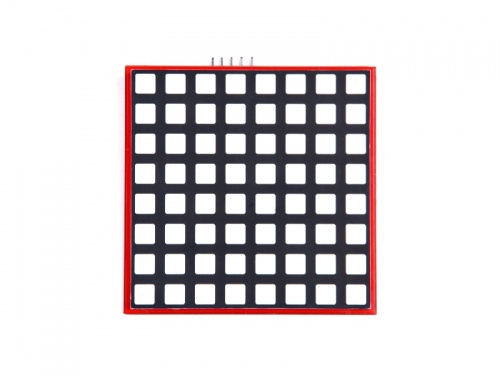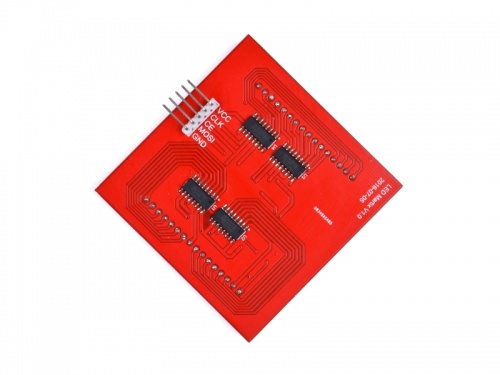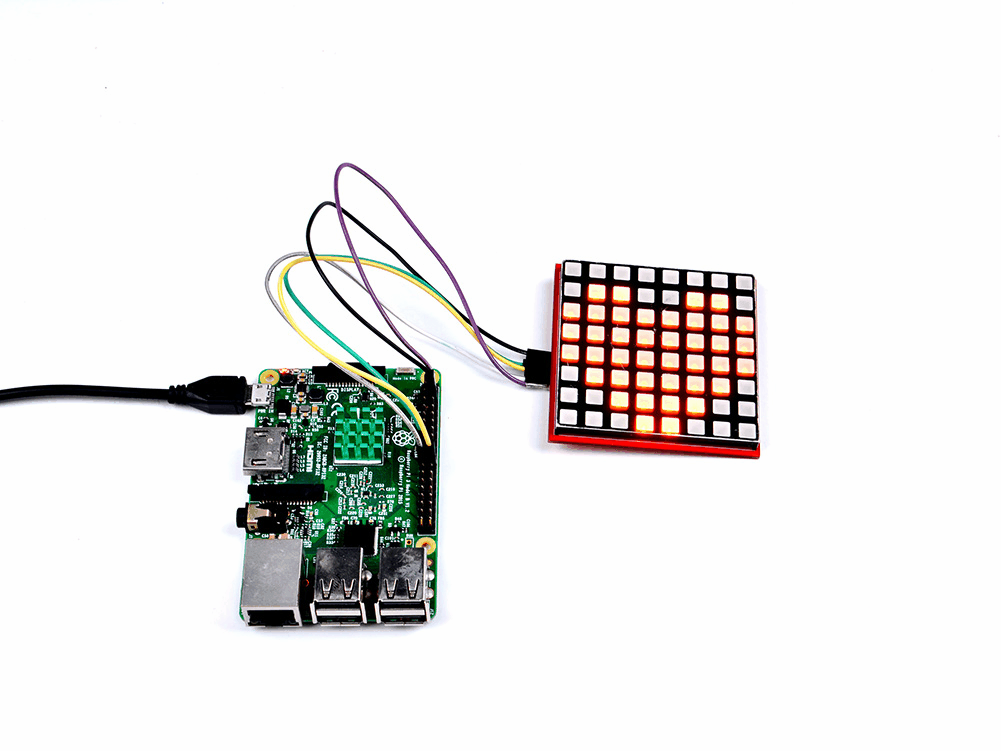Features:
- Based on 74HC595 shift register chip
- Uses SPI protocol for communication
- Low power consumption
- RGB LEDs with full-color mixing capability
Compatibility:
| Platform |
Supported |
| Raspberry Pi 3 Model B+ |
✓ |
| Raspberry Pi 3 Model B |
✓ |
| Raspberry Pi 2 Model B |
✓ |
| Raspberry Pi Zero / Zero W |
✓ |
| Arduino |
✓ |
Wiring Guide:
| Raspberry Pi |
8x8 RGB Matrix |
Arduino |
| 5V |
VCC |
5V |
| GPIO 11 |
CLK |
Pin 13 |
| GPIO 8 |
CE |
Pin 10 |
| GPIO 10 |
MOSI |
Pin 11 |
| GND |
GND |
GND |
Getting Started (Raspberry Pi):
- Enable SPI in
/boot/config.txt:
device_tree=bcm2710-rpi-3-b.dtb
dtparam=spi=on
- Create a file
matrix.c with the LED display code
- Compile using:
sudo gcc -o matrix matrix.c -lwiringPi
- Run the program:
sudo ./matrix
- You’ll see a heart icon on the matrix.
Code Example – Static Heart
Create a file called matrix.c and paste the following code:
#include <stdio.h>
#include <stdint.h>
#include <wiringPi.h>
#include <wiringPiSPI.h>
#define RED_DATA 0
#define BLUE_DATA 1
#define GREEN_DATA 2
int main(void) {
static uint8_t data[4] = {0x0, 0x0, 0x0, 0x0};
wiringPiSetup();
wiringPiSPISetup(0, 500000);
while (1) {
static uint8_t heart[8] = {0x00, 0x66, 0xFF, 0xFF, 0xFF, 0x7E, 0x3C, 0x18};
int j;
for (j = 0; j < 8; j++) {
data[0] = ~heart[j];
data[2] = 0xFF;
data[1] = 0xFF;
data[3] = 0x01 << j;
wiringPiSPIDataRW(0, data, sizeof(data));
delay(2);
}
}
}
Code Example – Heart Beating
Save as heart.c, compile, and run it.
sudo gcc -o heart heart.c -lwiringPi
sudo ./heart
You'll see the heart beating animation!
Using with Arduino:
- Paste this code into Arduino IDE and upload:
#include <SPI.h>
static uint8_t data[4] = {0x0, 0x0, 0x0, 0x0};
const int CE = 10;
void setup() {
pinMode(CE, OUTPUT);
SPI.begin();
}
void loop() {
heartbig();
matrixoff();
delay(100);
heartsmall();
matrixoff();
delay(100);
}
void heartbig() {
static uint8_t heart[8] = {0x00, 0x66, 0xFF, 0xFF, 0xFF, 0x7E, 0x3C, 0x18};
for (int j = 0; j < 8; j++) {
data[0] = ~heart[j];
data[2] = 0xFF;
data[1] = 0xFF;
data[3] = 0x01 << j;
digitalWrite(CE, LOW);
SPI.transfer(data[0]);
SPI.transfer(data[2]);
SPI.transfer(data[1]);
SPI.transfer(data[3]);
digitalWrite(CE, HIGH);
delay(2);
}
}
void heartsmall() {
static uint8_t heart[8] = {0x00, 0x00, 0x24, 0x7E, 0x7E, 0x3C, 0x18, 0x00};
for (int j = 0; j < 8; j++) {
data[0] = ~heart[j];
data[2] = 0xFF;
data[1] = 0xFF;
data[3] = 0x01 << j;
digitalWrite(CE, LOW);
SPI.transfer(data[0]);
SPI.transfer(data[2]);
SPI.transfer(data[1]);
SPI.transfer(data[3]);
digitalWrite(CE, HIGH);
delay(2);
}
}
void matrixoff() {
static uint8_t heart[8] = {0x00, 0x00, 0x00, 0x00, 0x00, 0x00, 0x00, 0x00};
for (int j = 0; j < 8; j++) {
data[0] = ~heart[j];
data[2] = 0xFF;
data[1] = 0xFF;
data[3] = 0x01 << j;
digitalWrite(CE, LOW);
SPI.transfer(data[0]);
SPI.transfer(data[2]);
SPI.transfer(data[1]);
SPI.transfer(data[3]);
digitalWrite(CE, HIGH);
delay(2);
}
}
Visual Examples:
Here are some example patterns and animations:
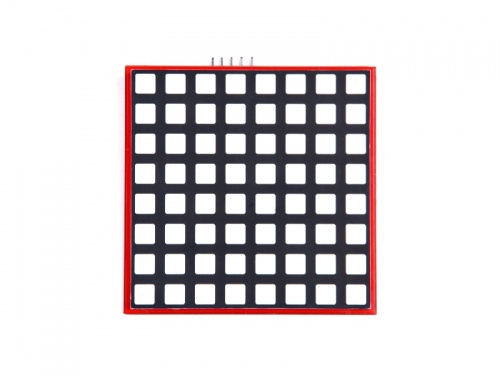
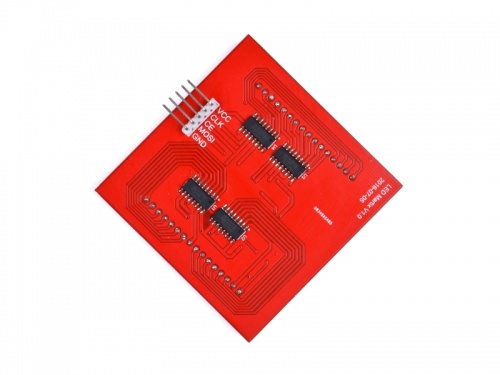
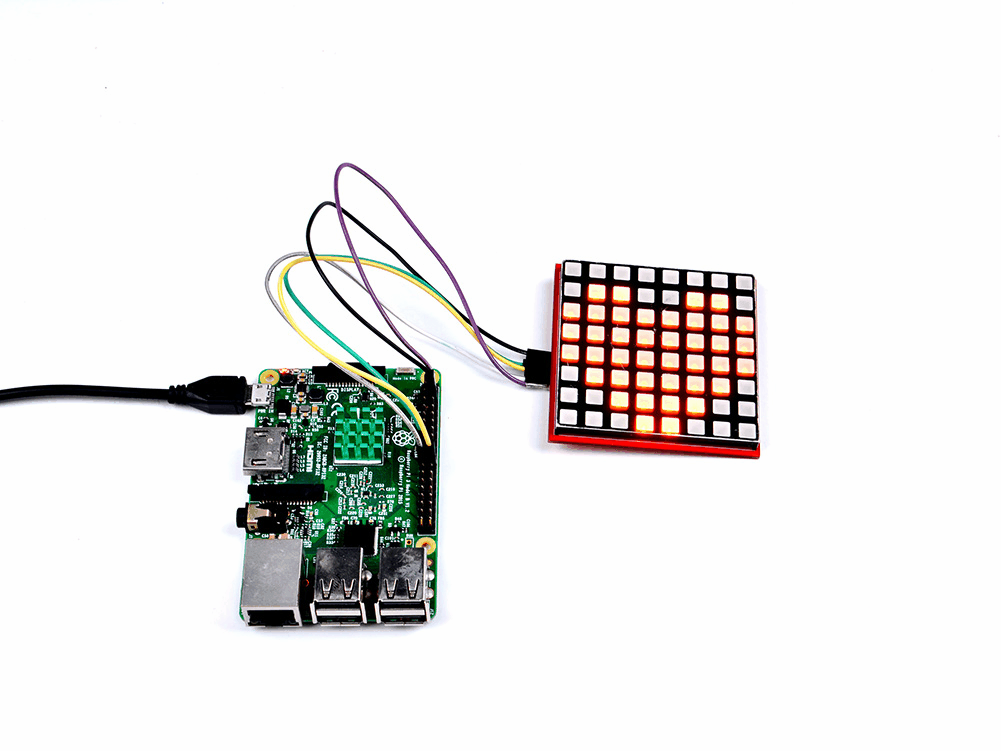
Applications:
- Music Spectrum Displays
- Decorative Lighting Effects
- DIY Bicycle Taillights
- Educational LED Matrix Projects
Features:
- Based on 74HC595 shift register chip
- Uses SPI protocol for communication
- Low power consumption
- RGB LEDs with full-color mixing capability
Compatibility:
| Platform |
Supported |
| Raspberry Pi 3 Model B+ |
✓ |
| Raspberry Pi 3 Model B |
✓ |
| Raspberry Pi 2 Model B |
✓ |
| Raspberry Pi Zero / Zero W |
✓ |
| Arduino |
✓ |
Wiring Guide:
| Raspberry Pi |
8x8 RGB Matrix |
Arduino |
| 5V |
VCC |
5V |
| GPIO 11 |
CLK |
Pin 13 |
| GPIO 8 |
CE |
Pin 10 |
| GPIO 10 |
MOSI |
Pin 11 |
| GND |
GND |
GND |
Getting Started (Raspberry Pi):
- Enable SPI in
/boot/config.txt:
device_tree=bcm2710-rpi-3-b.dtb
dtparam=spi=on
- Create a file
matrix.c with the LED display code
- Compile using:
sudo gcc -o matrix matrix.c -lwiringPi
- Run the program:
sudo ./matrix
- You’ll see a heart icon on the matrix.
Code Example – Static Heart
Create a file called matrix.c and paste the following code:
#include <stdio.h>
#include <stdint.h>
#include <wiringPi.h>
#include <wiringPiSPI.h>
#define RED_DATA 0
#define BLUE_DATA 1
#define GREEN_DATA 2
int main(void) {
static uint8_t data[4] = {0x0, 0x0, 0x0, 0x0};
wiringPiSetup();
wiringPiSPISetup(0, 500000);
while (1) {
static uint8_t heart[8] = {0x00, 0x66, 0xFF, 0xFF, 0xFF, 0x7E, 0x3C, 0x18};
int j;
for (j = 0; j < 8; j++) {
data[0] = ~heart[j];
data[2] = 0xFF;
data[1] = 0xFF;
data[3] = 0x01 << j;
wiringPiSPIDataRW(0, data, sizeof(data));
delay(2);
}
}
}
Code Example – Heart Beating
Save as heart.c, compile, and run it.
sudo gcc -o heart heart.c -lwiringPi
sudo ./heart
You'll see the heart beating animation!
Using with Arduino:
- Paste this code into Arduino IDE and upload:
#include <SPI.h>
static uint8_t data[4] = {0x0, 0x0, 0x0, 0x0};
const int CE = 10;
void setup() {
pinMode(CE, OUTPUT);
SPI.begin();
}
void loop() {
heartbig();
matrixoff();
delay(100);
heartsmall();
matrixoff();
delay(100);
}
void heartbig() {
static uint8_t heart[8] = {0x00, 0x66, 0xFF, 0xFF, 0xFF, 0x7E, 0x3C, 0x18};
for (int j = 0; j < 8; j++) {
data[0] = ~heart[j];
data[2] = 0xFF;
data[1] = 0xFF;
data[3] = 0x01 << j;
digitalWrite(CE, LOW);
SPI.transfer(data[0]);
SPI.transfer(data[2]);
SPI.transfer(data[1]);
SPI.transfer(data[3]);
digitalWrite(CE, HIGH);
delay(2);
}
}
void heartsmall() {
static uint8_t heart[8] = {0x00, 0x00, 0x24, 0x7E, 0x7E, 0x3C, 0x18, 0x00};
for (int j = 0; j < 8; j++) {
data[0] = ~heart[j];
data[2] = 0xFF;
data[1] = 0xFF;
data[3] = 0x01 << j;
digitalWrite(CE, LOW);
SPI.transfer(data[0]);
SPI.transfer(data[2]);
SPI.transfer(data[1]);
SPI.transfer(data[3]);
digitalWrite(CE, HIGH);
delay(2);
}
}
void matrixoff() {
static uint8_t heart[8] = {0x00, 0x00, 0x00, 0x00, 0x00, 0x00, 0x00, 0x00};
for (int j = 0; j < 8; j++) {
data[0] = ~heart[j];
data[2] = 0xFF;
data[1] = 0xFF;
data[3] = 0x01 << j;
digitalWrite(CE, LOW);
SPI.transfer(data[0]);
SPI.transfer(data[2]);
SPI.transfer(data[1]);
SPI.transfer(data[3]);
digitalWrite(CE, HIGH);
delay(2);
}
}
Visual Examples:
Here are some example patterns and animations:
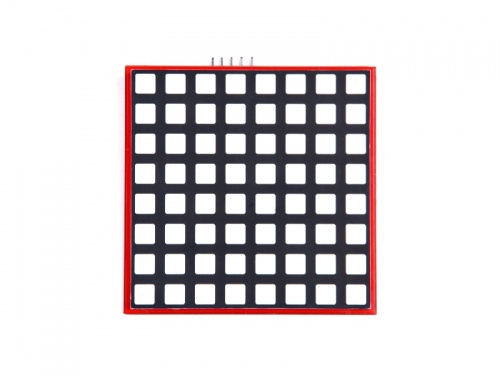
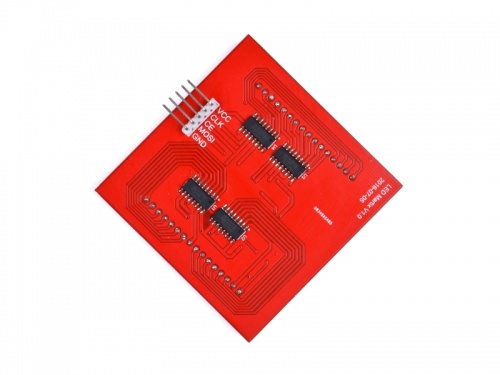
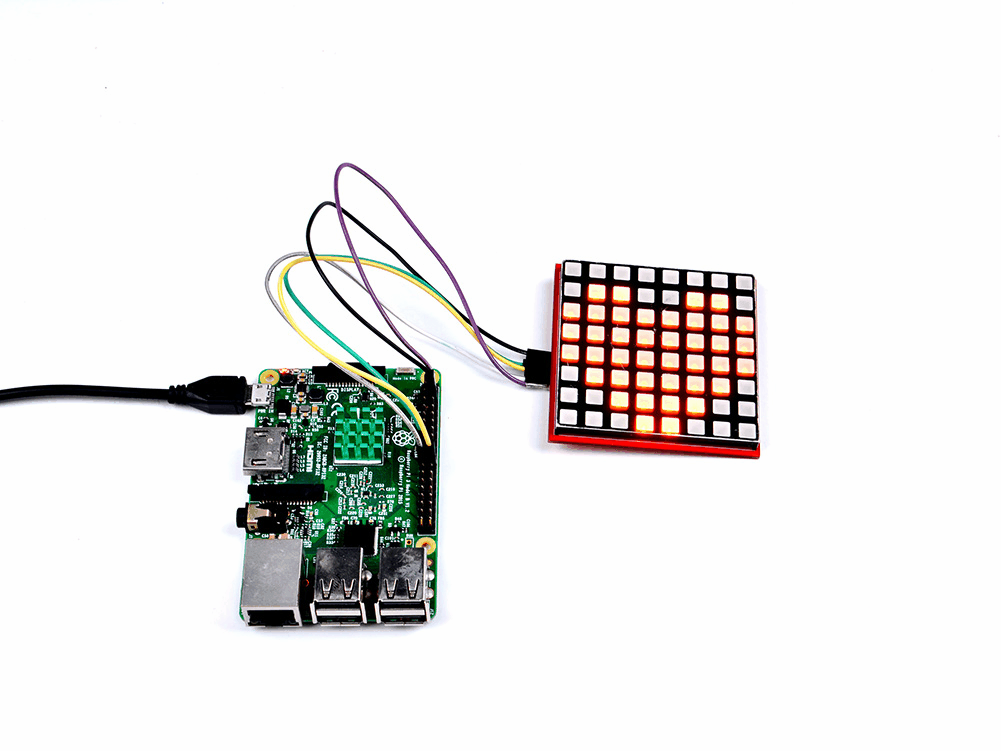
Applications:
- Music Spectrum Displays
- Decorative Lighting Effects
- DIY Bicycle Taillights
- Educational LED Matrix Projects