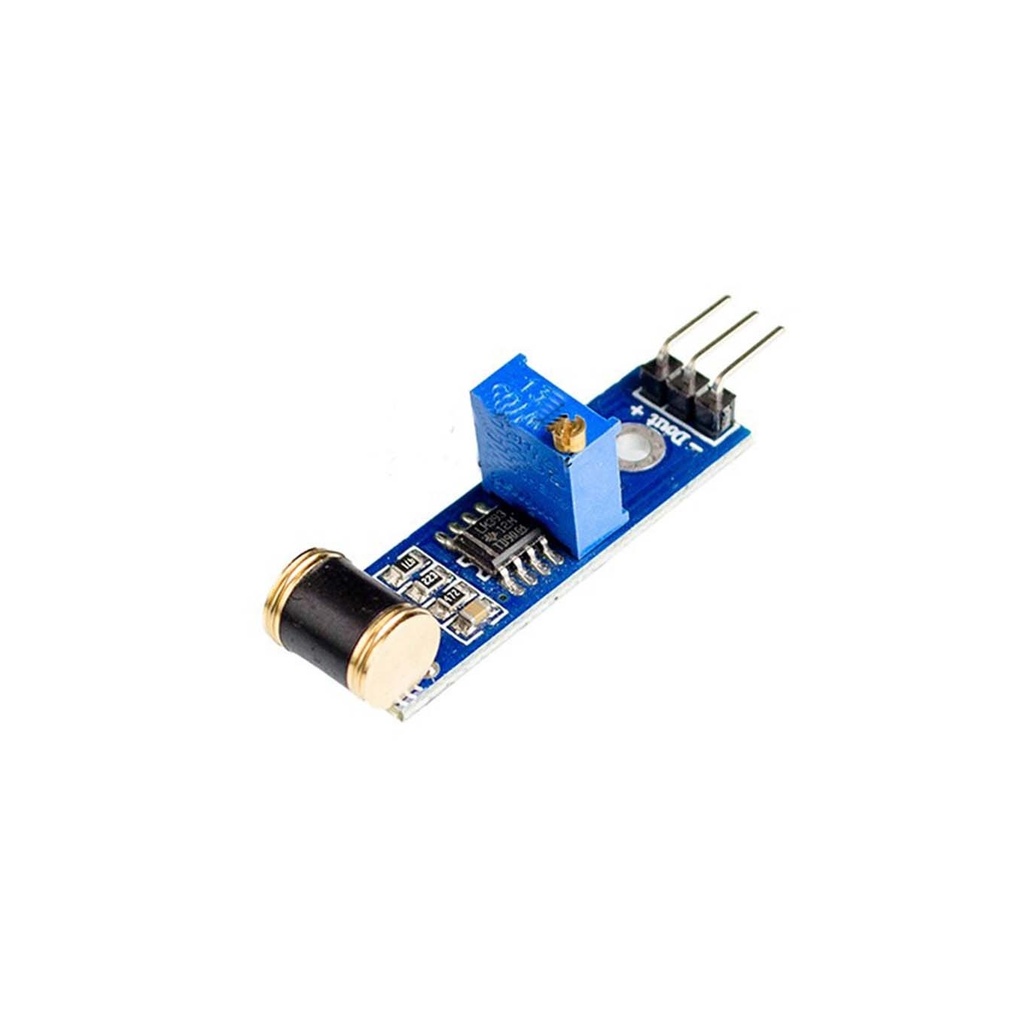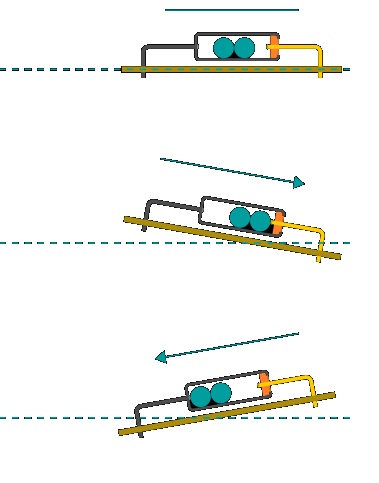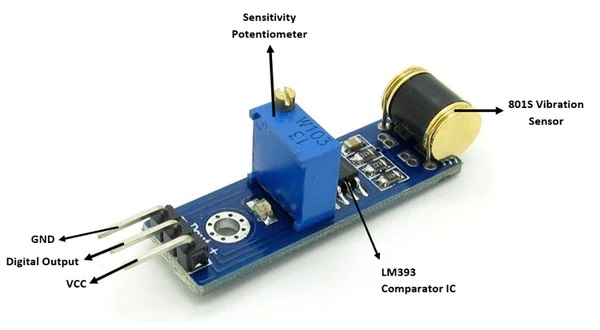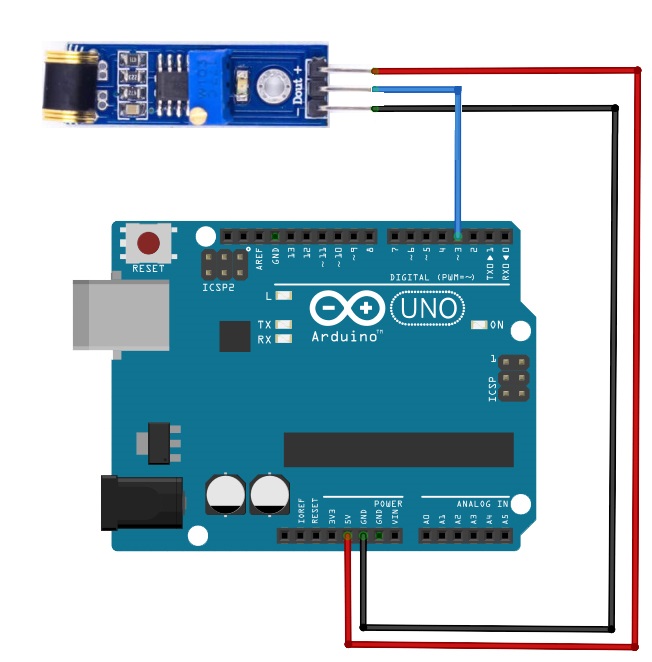Features
- Operating Voltage: 3.3V to 5V
- On-board LM393 comparator for signal processing
- Adjustable sensitivity via potentiometer
- Digital switch output (0 or 1)
- Mounting hole for easy installation
.
Principle of Work
The 801S contains two conductive balls and functions as both a tilt and vibration switch. When subjected to motion, the output changes from LOW to HIGH briefly. This change is detected by the LM393 comparator which then outputs a TTL digital signal on the DOUT pin. If no movement is detected, the output remains LOW.
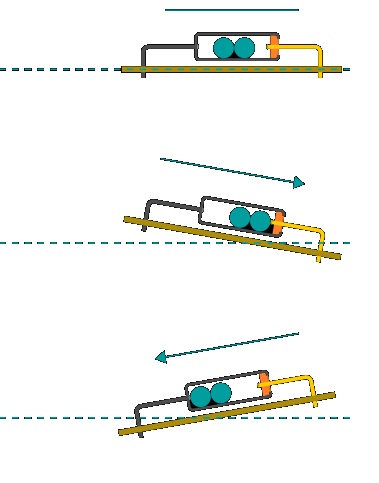
Pinout of the Module
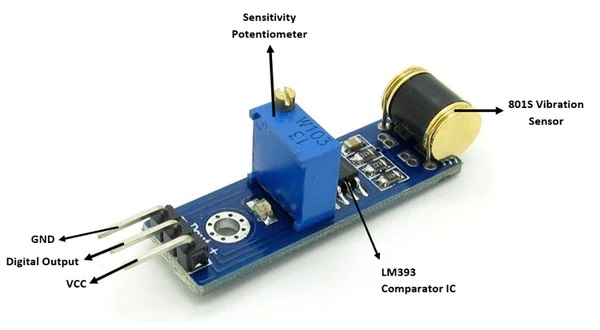
| Pin |
Description |
| VIN |
Connect to +3.3V or +5V power |
| GND |
Ground connection |
| OUT |
Digital output pin |
Main Components
- LM393 Comparator: Used to compare the voltage across the vibration sensor and set a logic level output.
- Trimmer (Potentiometer): Adjusts the output sensitivity threshold.
- 801S Vibration Switch: Detects amplitude of vibration and provides switching action.
Applications
- Vibration or Theft Alarms
- Intelligent Cars
- Motorcycle or Earthquake Alert Systems
Circuit Overview
Connect the sensor to an Arduino using the 5V and GND pins. The DOUT pin goes to a digital input (e.g., D3). The onboard LED is connected to Arduino's D13 pin for status indication.
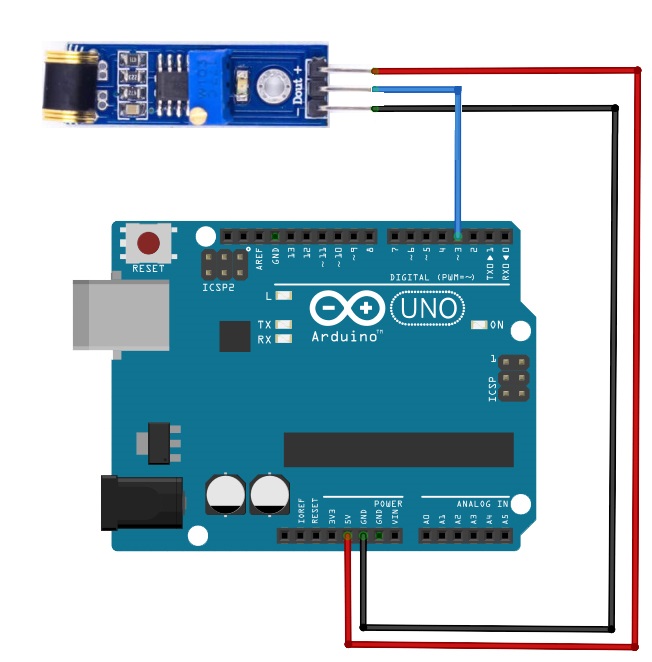
Library
No additional Arduino library is needed to operate this module.
Sample Code
#include "stdio.h"
#define ON 1
#define OFF 0
int vibration_Sensor = 3;
int LED = 13;
int present_condition = 0;
int previous_condition = 0;
void setup() {
pinMode(vibration_Sensor, INPUT);
pinMode(LED, OUTPUT);
}
void loop() {
previous_condition = present_condition;
present_condition = digitalRead(A5); // Reading digital data from A5 pin
if (previous_condition != present_condition) {
led_blink();
} else {
digitalWrite(LED, OFF);
}
}
void led_blink(void) {
digitalWrite(LED, ON);
delay(250);
digitalWrite(LED, OFF);
delay(250);
digitalWrite(LED, ON);
delay(250);
digitalWrite(LED, OFF);
delay(250);
}
Technical Details
| Parameter |
Specification |
| Type of Sensor |
Vibration / Shock |
| Operating Temperature |
-40°C to +220°C |
| Sensor Features |
Detects motion, shock, or tilt |
| Body Dimensions |
Ø7 x 9.15mm |
| Operating Lifespan |
Over 60,000,000 cycles |
Comparison with Other Tilt Sensors
- Switch-Based Tilt Sensors: Use a metal ball or mercury to complete a contact when tilted. Simple ON/OFF response.
- Ball-in-Cage Tilt Switches: Use a durable metal ball for resistance to vibration.
- Mercury Tilt Switches: Use a droplet of mercury to complete contact. Accurate but toxic and discouraged for modern use.
Mercury switches are slower in response and pose safety hazards due to mercury toxicity. Modern alternatives like the 801S offer a safe, fast-reacting, and long-life solution.
Features
- Operating Voltage: 3.3V to 5V
- On-board LM393 comparator for signal processing
- Adjustable sensitivity via potentiometer
- Digital switch output (0 or 1)
- Mounting hole for easy installation
.
Principle of Work
The 801S contains two conductive balls and functions as both a tilt and vibration switch. When subjected to motion, the output changes from LOW to HIGH briefly. This change is detected by the LM393 comparator which then outputs a TTL digital signal on the DOUT pin. If no movement is detected, the output remains LOW.
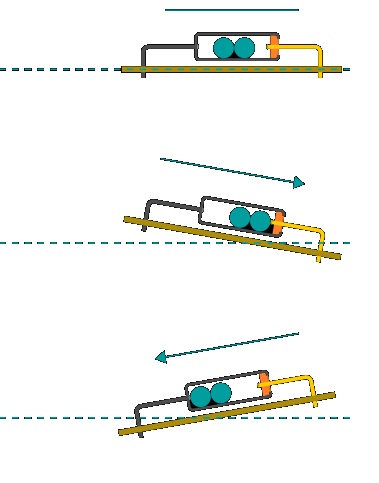
Pinout of the Module
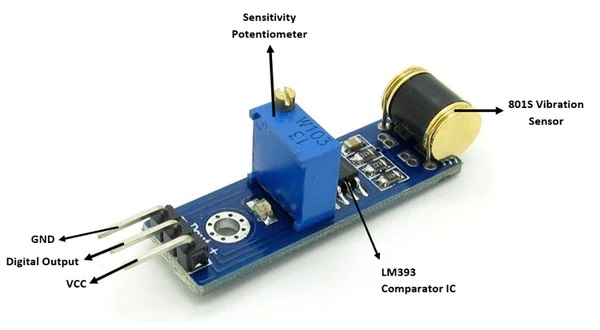
| Pin |
Description |
| VIN |
Connect to +3.3V or +5V power |
| GND |
Ground connection |
| OUT |
Digital output pin |
Main Components
- LM393 Comparator: Used to compare the voltage across the vibration sensor and set a logic level output.
- Trimmer (Potentiometer): Adjusts the output sensitivity threshold.
- 801S Vibration Switch: Detects amplitude of vibration and provides switching action.
Applications
- Vibration or Theft Alarms
- Intelligent Cars
- Motorcycle or Earthquake Alert Systems
Circuit Overview
Connect the sensor to an Arduino using the 5V and GND pins. The DOUT pin goes to a digital input (e.g., D3). The onboard LED is connected to Arduino's D13 pin for status indication.
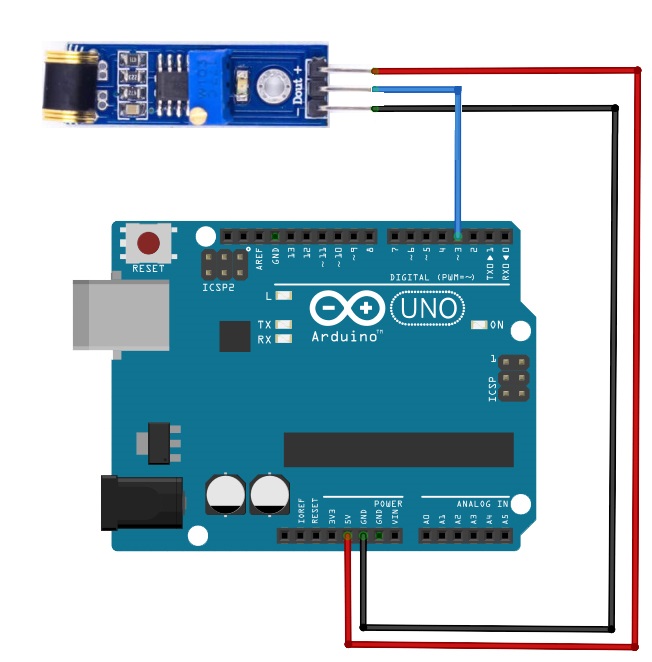
Library
No additional Arduino library is needed to operate this module.
Sample Code
#include "stdio.h"
#define ON 1
#define OFF 0
int vibration_Sensor = 3;
int LED = 13;
int present_condition = 0;
int previous_condition = 0;
void setup() {
pinMode(vibration_Sensor, INPUT);
pinMode(LED, OUTPUT);
}
void loop() {
previous_condition = present_condition;
present_condition = digitalRead(A5); // Reading digital data from A5 pin
if (previous_condition != present_condition) {
led_blink();
} else {
digitalWrite(LED, OFF);
}
}
void led_blink(void) {
digitalWrite(LED, ON);
delay(250);
digitalWrite(LED, OFF);
delay(250);
digitalWrite(LED, ON);
delay(250);
digitalWrite(LED, OFF);
delay(250);
}
Technical Details
| Parameter |
Specification |
| Type of Sensor |
Vibration / Shock |
| Operating Temperature |
-40°C to +220°C |
| Sensor Features |
Detects motion, shock, or tilt |
| Body Dimensions |
Ø7 x 9.15mm |
| Operating Lifespan |
Over 60,000,000 cycles |
Comparison with Other Tilt Sensors
- Switch-Based Tilt Sensors: Use a metal ball or mercury to complete a contact when tilted. Simple ON/OFF response.
- Ball-in-Cage Tilt Switches: Use a durable metal ball for resistance to vibration.
- Mercury Tilt Switches: Use a droplet of mercury to complete contact. Accurate but toxic and discouraged for modern use.
Mercury switches are slower in response and pose safety hazards due to mercury toxicity. Modern alternatives like the 801S offer a safe, fast-reacting, and long-life solution.