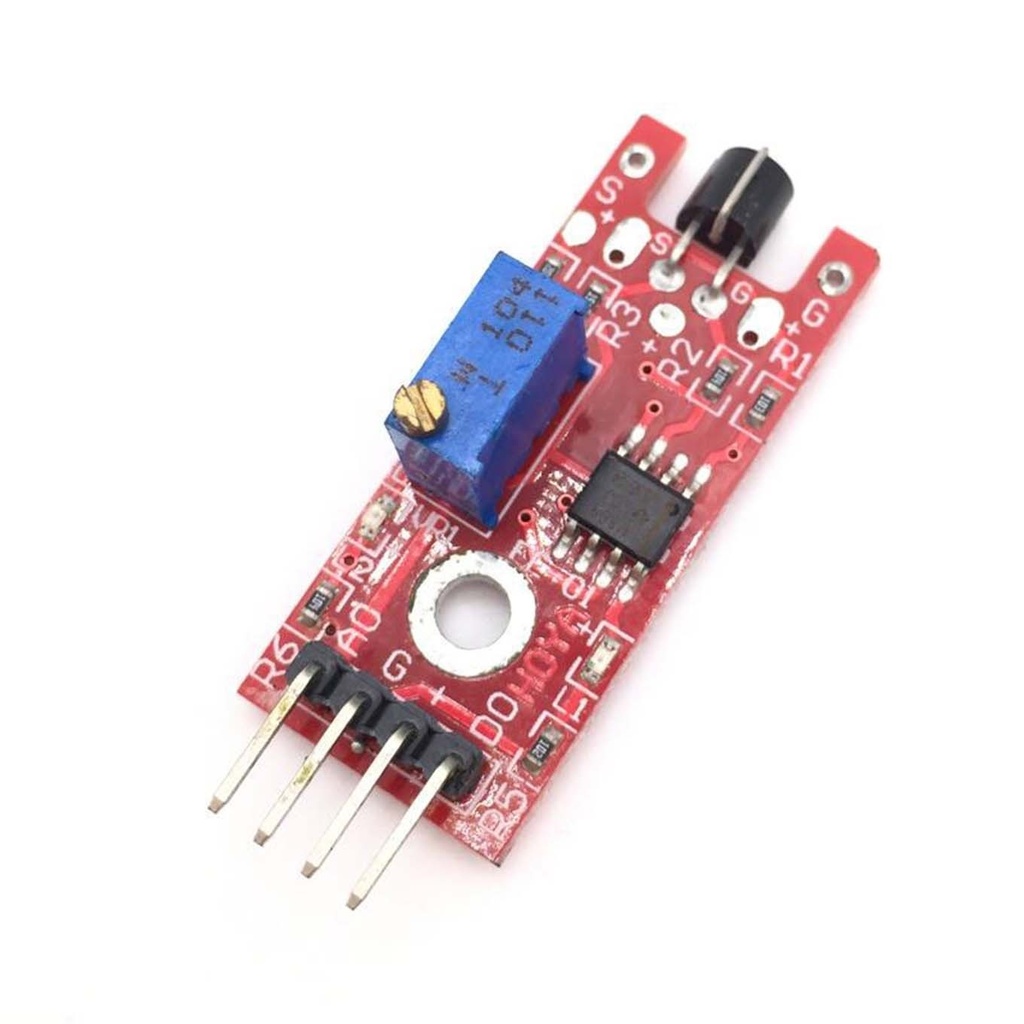Features
- Touch-sensitive input
- Built-in transistor and OpAmp circuitry
- Adjustable sensitivity
- Supports analog and digital output
- Onboard status LEDs
Specifications
- Model: KY-036
- Power Supply: 3.3V to 5.5V
- Sensitivity: Adjustable
- Output Type: Analog and Digital
- Dimensions: 34mm x 16mm (L x W)
Pin Connections
| Pin |
Description |
| Digital Out |
Goes HIGH when the base of the transistor is touched |
| Analog Out |
Analog output based on touch intensity |
| LED1 |
Indicates power to the sensor |
| LED2 |
Indicates touch detection |
Applications
- Touch-sensitive switch: Use the module to toggle lights or devices on/off with a simple touch.
- Proximity sensor: Detect the presence of metal objects nearby.
- Interactive projects: Implement touch-based controls in DIY instruments or games.
- Security systems: Detect tampering or unauthorized touch (e.g., door handles, safes).
- Industrial automation: Create touch-sensitive input panels for machines or control systems.
Sample Project
Circuit
To interface the KY-036 with an Arduino:
- VCC: Connect to Arduino 5V
- GND: Connect to Arduino GND
- Digital OUT: Connect to Arduino Digital Pin 8
Also connect an LED to Arduino Pin 13. If using a standard 2.5V LED, include a 330Ω resistor to prevent damage.

Library
No external library required.
Sample Code
int led = 13;
int val;
int sensorpin = 9;
void setup() {
pinMode(led, OUTPUT);
pinMode(sensorpin, INPUT);
}
void loop() {
val = digitalRead(sensorpin);
if (val == HIGH) {
digitalWrite(led, HIGH);
} else {
digitalWrite(led, LOW);
}
}
References
Features
- Touch-sensitive input
- Built-in transistor and OpAmp circuitry
- Adjustable sensitivity
- Supports analog and digital output
- Onboard status LEDs
Specifications
- Model: KY-036
- Power Supply: 3.3V to 5.5V
- Sensitivity: Adjustable
- Output Type: Analog and Digital
- Dimensions: 34mm x 16mm (L x W)
Pin Connections
| Pin |
Description |
| Digital Out |
Goes HIGH when the base of the transistor is touched |
| Analog Out |
Analog output based on touch intensity |
| LED1 |
Indicates power to the sensor |
| LED2 |
Indicates touch detection |
Applications
- Touch-sensitive switch: Use the module to toggle lights or devices on/off with a simple touch.
- Proximity sensor: Detect the presence of metal objects nearby.
- Interactive projects: Implement touch-based controls in DIY instruments or games.
- Security systems: Detect tampering or unauthorized touch (e.g., door handles, safes).
- Industrial automation: Create touch-sensitive input panels for machines or control systems.
Sample Project
Circuit
To interface the KY-036 with an Arduino:
- VCC: Connect to Arduino 5V
- GND: Connect to Arduino GND
- Digital OUT: Connect to Arduino Digital Pin 8
Also connect an LED to Arduino Pin 13. If using a standard 2.5V LED, include a 330Ω resistor to prevent damage.

Library
No external library required.
Sample Code
int led = 13;
int val;
int sensorpin = 9;
void setup() {
pinMode(led, OUTPUT);
pinMode(sensorpin, INPUT);
}
void loop() {
val = digitalRead(sensorpin);
if (val == HIGH) {
digitalWrite(led, HIGH);
} else {
digitalWrite(led, LOW);
}
}
References