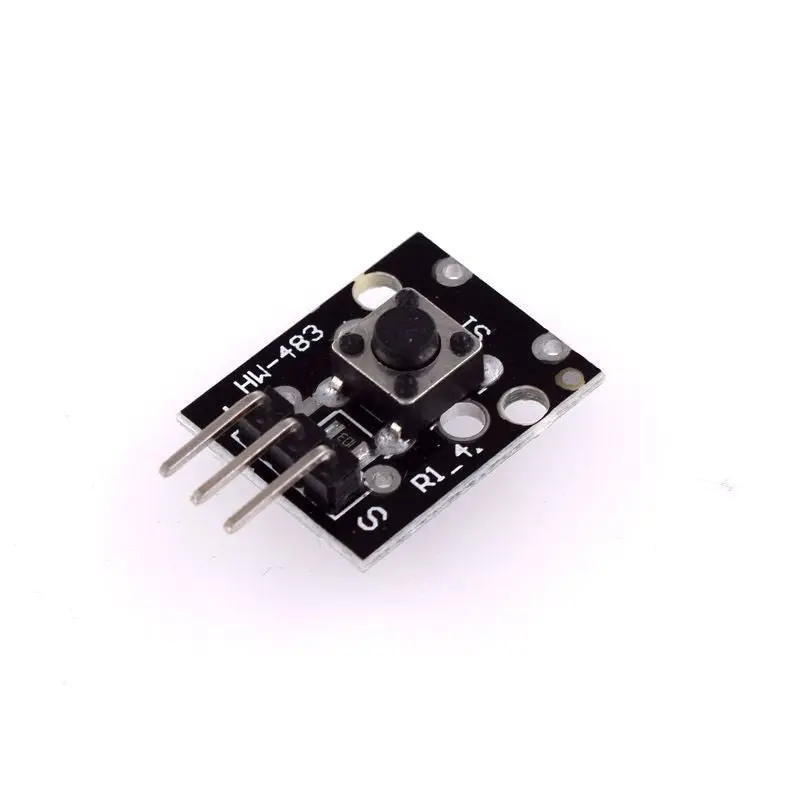Specifications
- Material: FR4
- Operating Voltage: 5V DC
- Type: Push Button Key Switch
- Max Operating Force: 180 / 230 ±20gf
- Durability: 100,000 cycles
- Dimensions: 25 x 16 x 10mm
- Weight: 1.5g
Pin Connections

| Pin |
Description |
Connection |
| - |
Ground |
Connect to Ground |
| +5V |
Positive Power |
Connect to 5V |
| S |
Digital Signal |
Connect to Digital Input on MCU |
Applications
- User Interfaces: As part of control panels to trigger commands or actions.
- Sensor Inputs: Detecting physical input from users.
- Alarm Systems: Acts as an emergency stop or panic button.
- Robotics: Used for manual control or input in robotic systems.
- Home Automation: Trigger actions like lighting or door control.
Sample Project
Circuit Connections
- LED + → Pin 13
- LED - → GND
- Sensor Signal → Pin 10
- Sensor +V → 5V
- Sensor - → GND

Library
No external library is required to use this module.
Example Code
int Led = 13; // Declaration of the LED output pin
int Sensor = 10; // Declaration of the sensor input pin
int val; // Temporary variable
void setup() {
pinMode(Led, OUTPUT); // Initialize LED pin
pinMode(Sensor, INPUT); // Initialize button pin
digitalWrite(Sensor, HIGH); // Enable internal pull-up resistor
}
void loop() {
val = digitalRead(Sensor); // Read button state
if (val == HIGH) {
digitalWrite(Led, LOW); // LED off if button not pressed
} else {
digitalWrite(Led, HIGH); // LED on if button is pressed
}
}
Reference
Specifications
- Material: FR4
- Operating Voltage: 5V DC
- Type: Push Button Key Switch
- Max Operating Force: 180 / 230 ±20gf
- Durability: 100,000 cycles
- Dimensions: 25 x 16 x 10mm
- Weight: 1.5g
Pin Connections

| Pin |
Description |
Connection |
| - |
Ground |
Connect to Ground |
| +5V |
Positive Power |
Connect to 5V |
| S |
Digital Signal |
Connect to Digital Input on MCU |
Applications
- User Interfaces: As part of control panels to trigger commands or actions.
- Sensor Inputs: Detecting physical input from users.
- Alarm Systems: Acts as an emergency stop or panic button.
- Robotics: Used for manual control or input in robotic systems.
- Home Automation: Trigger actions like lighting or door control.
Sample Project
Circuit Connections
- LED + → Pin 13
- LED - → GND
- Sensor Signal → Pin 10
- Sensor +V → 5V
- Sensor - → GND

Library
No external library is required to use this module.
Example Code
int Led = 13; // Declaration of the LED output pin
int Sensor = 10; // Declaration of the sensor input pin
int val; // Temporary variable
void setup() {
pinMode(Led, OUTPUT); // Initialize LED pin
pinMode(Sensor, INPUT); // Initialize button pin
digitalWrite(Sensor, HIGH); // Enable internal pull-up resistor
}
void loop() {
val = digitalRead(Sensor); // Read button state
if (val == HIGH) {
digitalWrite(Led, LOW); // LED off if button not pressed
} else {
digitalWrite(Led, HIGH); // LED on if button is pressed
}
}
Reference