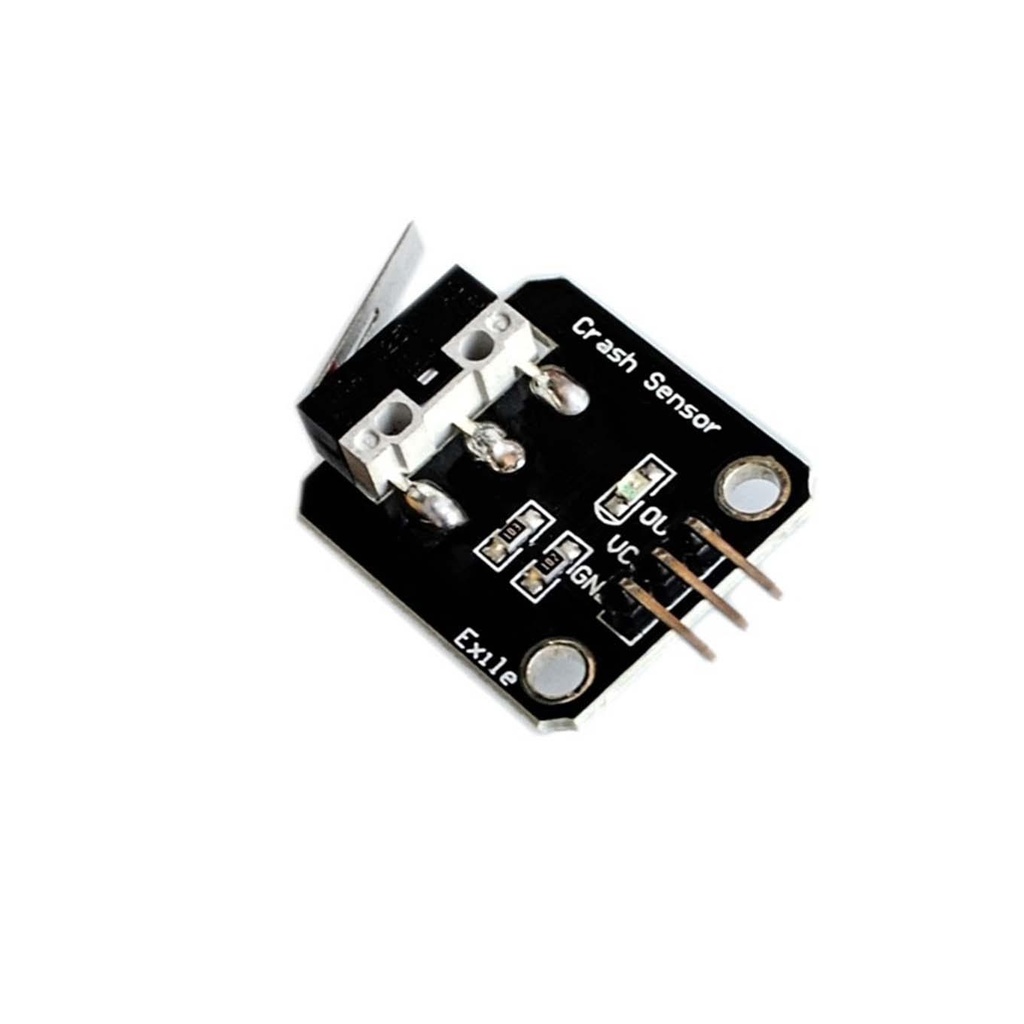Features:
- High Sensitivity: Based on a high-sensitivity crash sensor that reacts instantly to mechanical contact.
- Digital Output: Provides a digital signal (LOW when touched, HIGH when released).
- Versatile Application: Ideal for touch detection and collision sensing in robots, 3D printers, and automation systems.
- Simple Interface: Easy to use with microcontrollers like Arduino, AVR, ARM, and 8051.
- Low Power Consumption: Operates efficiently with minimal current draw.
- Durable Build: Mechanical spring-based sensor provides long operational life.
- Compact Size: Small and lightweight, making it easy to mount on robotic chassis or mechanical arms.
- Noise Immunity: Stable signal output with minimal false triggering under normal operation.
Specifications:
- Sensor Type: Digital mechanical contact sensor
- Sensitivity: High
- Power Supply Voltage: 5V DC
- Output Signal: Digital HIGH/LOW (TTL)
- Output Level:
- LOW (0V) – when sensor is touched (collision/contact)
- HIGH (5V) – when released (no contact)
- Operating Current: < 20mA
- Interface Type: 3-pin (Digital Signal, VCC, GND)
- Compatible Platforms: Arduino, AVR, ARM, 8051, STM32, Raspberry Pi (with level shifting)
- Module Dimensions: Approx. 30mm x 20mm
Pinout:
| Pin |
Name |
Description |
| 1 |
OUT |
Digital output signal (LOW on collision) |
| 2 |
VCC |
Power input (5V DC) |
| 3 |
GND |
Ground |
Principle of Operation:
The sensor module uses a mechanical switch that closes on physical contact (e.g., collision with an object). When triggered, the switch causes the module to output a LOW-level signal, which is read by a digital input pin of a microcontroller. When the contact is released, the output returns to HIGH. This allows simple and reliable contact detection for use in robotic obstacle sensing, bumpers, and edge detection.
Applications:
- Collision detection for mobile robots
- Mechanical touch sensing in robotic arms
- Crash sensing in 3D printers for auto-stop
- Limit switch replacement
- Simple contact-triggered controls in automation
- Anti-collision systems for DIY robots
Wiring with Arduino:
| Sensor Pin |
Arduino Pin |
| OUT |
D2 (Digital Input) |
| VCC |
5V |
| GND |
GND |
Example Code (Arduino):
// Crash Sensor Module Example
const int crashPin = 2; // Connect OUT pin to digital pin 2
const int ledPin = 13; // Onboard LED
void setup() {
pinMode(crashPin, INPUT);
pinMode(ledPin, OUTPUT);
Serial.begin(9600);
}
void loop() {
int crashState = digitalRead(crashPin);
if (crashState == LOW) {
Serial.println("Collision Detected!");
digitalWrite(ledPin, HIGH); // Turn on LED
} else {
digitalWrite(ledPin, LOW); // Turn off LED
}
delay(100);
}
Advantages:
- Very easy to use and program
- No complex signal processing required
- Works with basic and advanced microcontrollers
- Reliable for DIY and educational robotics projects
Notes:
- Sensor reacts only to physical contact (press/touch); not proximity or IR.
- Ensure correct orientation and pin connection to avoid module damage.
- If false triggers occur due to mechanical vibrations, consider software debouncing.
Resources:
- Compatible Arduino Libraries: Not required
- Datasheet: Not typically available (mechanical contact switch-based)
- Fritzing part: Use generic switch or custom module
Features:
- High Sensitivity: Based on a high-sensitivity crash sensor that reacts instantly to mechanical contact.
- Digital Output: Provides a digital signal (LOW when touched, HIGH when released).
- Versatile Application: Ideal for touch detection and collision sensing in robots, 3D printers, and automation systems.
- Simple Interface: Easy to use with microcontrollers like Arduino, AVR, ARM, and 8051.
- Low Power Consumption: Operates efficiently with minimal current draw.
- Durable Build: Mechanical spring-based sensor provides long operational life.
- Compact Size: Small and lightweight, making it easy to mount on robotic chassis or mechanical arms.
- Noise Immunity: Stable signal output with minimal false triggering under normal operation.
Specifications:
- Sensor Type: Digital mechanical contact sensor
- Sensitivity: High
- Power Supply Voltage: 5V DC
- Output Signal: Digital HIGH/LOW (TTL)
- Output Level:
- LOW (0V) – when sensor is touched (collision/contact)
- HIGH (5V) – when released (no contact)
- Operating Current: < 20mA
- Interface Type: 3-pin (Digital Signal, VCC, GND)
- Compatible Platforms: Arduino, AVR, ARM, 8051, STM32, Raspberry Pi (with level shifting)
- Module Dimensions: Approx. 30mm x 20mm
Pinout:
| Pin |
Name |
Description |
| 1 |
OUT |
Digital output signal (LOW on collision) |
| 2 |
VCC |
Power input (5V DC) |
| 3 |
GND |
Ground |
Principle of Operation:
The sensor module uses a mechanical switch that closes on physical contact (e.g., collision with an object). When triggered, the switch causes the module to output a LOW-level signal, which is read by a digital input pin of a microcontroller. When the contact is released, the output returns to HIGH. This allows simple and reliable contact detection for use in robotic obstacle sensing, bumpers, and edge detection.
Applications:
- Collision detection for mobile robots
- Mechanical touch sensing in robotic arms
- Crash sensing in 3D printers for auto-stop
- Limit switch replacement
- Simple contact-triggered controls in automation
- Anti-collision systems for DIY robots
Wiring with Arduino:
| Sensor Pin |
Arduino Pin |
| OUT |
D2 (Digital Input) |
| VCC |
5V |
| GND |
GND |
Example Code (Arduino):
// Crash Sensor Module Example
const int crashPin = 2; // Connect OUT pin to digital pin 2
const int ledPin = 13; // Onboard LED
void setup() {
pinMode(crashPin, INPUT);
pinMode(ledPin, OUTPUT);
Serial.begin(9600);
}
void loop() {
int crashState = digitalRead(crashPin);
if (crashState == LOW) {
Serial.println("Collision Detected!");
digitalWrite(ledPin, HIGH); // Turn on LED
} else {
digitalWrite(ledPin, LOW); // Turn off LED
}
delay(100);
}
Advantages:
- Very easy to use and program
- No complex signal processing required
- Works with basic and advanced microcontrollers
- Reliable for DIY and educational robotics projects
Notes:
- Sensor reacts only to physical contact (press/touch); not proximity or IR.
- Ensure correct orientation and pin connection to avoid module damage.
- If false triggers occur due to mechanical vibrations, consider software debouncing.
Resources:
- Compatible Arduino Libraries: Not required
- Datasheet: Not typically available (mechanical contact switch-based)
- Fritzing part: Use generic switch or custom module