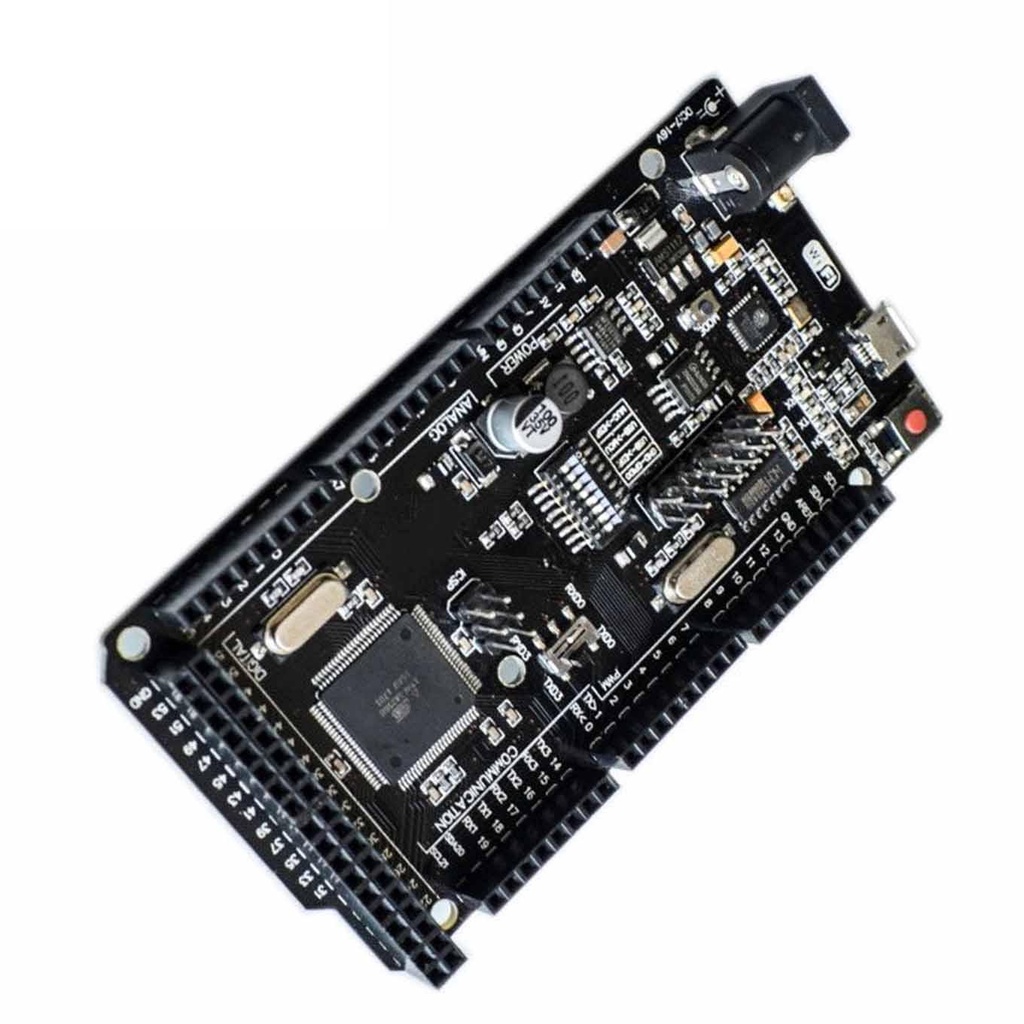Mega2560 + WiFi R3 ATMEGA2560+ESP8266 32MB Memory USB-TTL CH340g
The Mega2560 + WiFi R3 is a powerful all-in-one development board that combines the ATmega2560 microcontroller with the ESP8266 WiFi module, offering both advanced processing and wireless networking capabilities. With built-in 32Mb of flash memory and a CH340G USB-to-TTL converter, this board supports dual microcontroller operation, making it ideal for IoT, robotics, and wireless automation projects. Both the ATmega2560 and ESP8266 can be programmed independently or together via USB, with configuration easily controlled using an onboard DIP switch.
This board is an enhanced version of the original Arduino Mega R3. It integrates:
- ATmega2560 Microcontroller
- ESP8266 WiFi Module
- 32Mb (megabits) of Flash Memory
- CH340G USB-to-TTL Converter
All components can function together or independently. Each has its own pinout headers, making it a flexible choice for projects that combine WiFi and Mega-level performance. Both the ATmega2560 and ESP8266 can be programmed via USB.