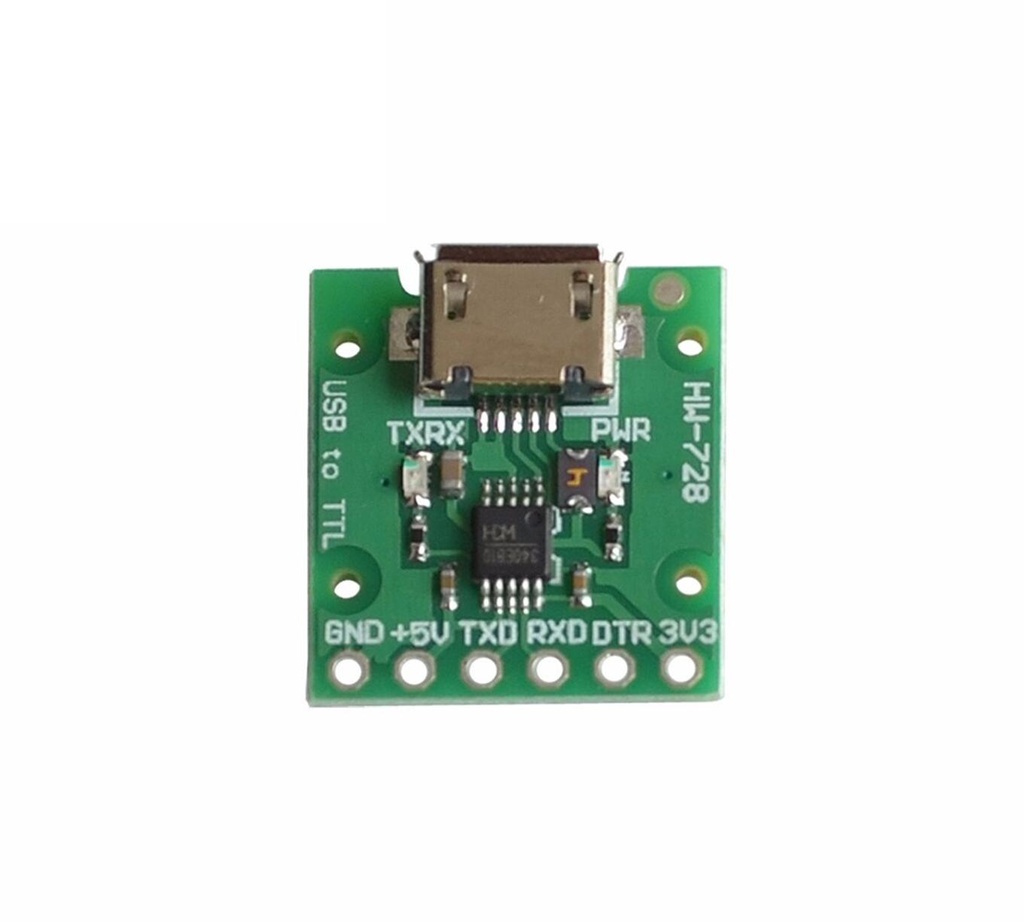USB To TTL Serial 5v/3.3v Alternative CH340G Module
The
CH340 is a USB bus conversion chip that enables USB to UART or USB to printer interface functionality. In UART mode, the CH340 provides standard MODEM control signals and is commonly used to expand UART interfaces on computers or upgrade traditional serial devices to communicate over USB.