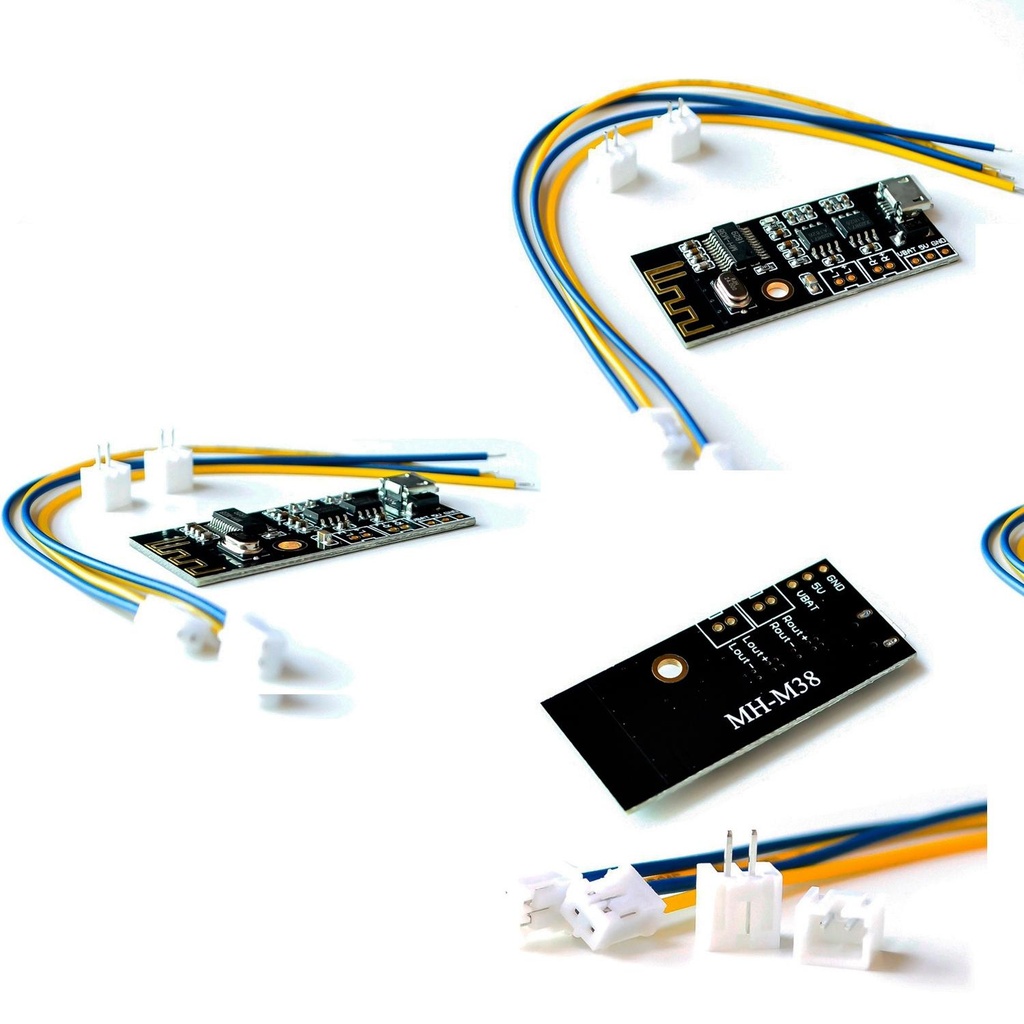Features:
- Bluetooth Version: 4.2 with automatic reconnection support
- Supports WAV, WMA, FLAC, APE, MP3 lossless decoding
- Stereo dual-channel audio output
- Built-in dual 5W amplifier circuit (do not connect to external amplifiers)
- Compatible with USB sound card mode (plug-and-play on PC)
Power Supply Options:
- Via Micro USB (5V)
- Via direct 5V input (5V & GND)
- Via 3.7V lithium battery (VBAT & GND)
Note: Do not confuse the 5V and 3.7V inputs — they use different pins.
Recommended power supply: 5V 2A regulated for optimal audio performance.
Indicator Light Behavior:
- Flashes quickly: Bluetooth not connected
- Solid light: Bluetooth connected
- Flashes slowly: Music is playing
Audio Output:
- Stereo left and right channel output
- Compatible with 2–8Ω, 3–5W speakers
- Can drive 4Ω 3W speakers
Important Notes:
- Do not connect the output to another amplifier to avoid damaging the chip.
- The board is open/exposed; avoid touching components, especially in dry environments (static risk).


Common Issues & Troubleshooting:
- Cannot connect additional amplifier: The board includes its own amplifier. Connecting external amplifiers may damage the module.
- Do not charge lithium battery via USB: The board lacks a charging/protection circuit for lithium batteries.
- Low volume or distorted sound: Power supply may be insufficient. Ensure the supply can handle the total speaker load (e.g., 2×3W = 6W → use ≥10W supply).
- PC USB mode disables Bluetooth: When connected via USB to a PC, the module enters sound card mode. Bluetooth will not be visible. Use a standard 5V charger for Bluetooth use.
- Mono audio setup: Do not combine left and right outputs. For mono, use only one channel.
- Noise during playback: Add an LC filter or large capacitor (≥10µF) across the power supply terminals to reduce interference.
- Bluetooth not connecting: Check power stability. Try deleting and re-pairing the Bluetooth device.
- Playback interruptions: Ensure the module is not near other wireless devices that may cause interference.
- No sound after pairing: Reboot the module and phone. Ensure media playback is enabled in phone Bluetooth settings.
Features:
- Bluetooth Version: 4.2 with automatic reconnection support
- Supports WAV, WMA, FLAC, APE, MP3 lossless decoding
- Stereo dual-channel audio output
- Built-in dual 5W amplifier circuit (do not connect to external amplifiers)
- Compatible with USB sound card mode (plug-and-play on PC)
Power Supply Options:
- Via Micro USB (5V)
- Via direct 5V input (5V & GND)
- Via 3.7V lithium battery (VBAT & GND)
Note: Do not confuse the 5V and 3.7V inputs — they use different pins.
Recommended power supply: 5V 2A regulated for optimal audio performance.
Indicator Light Behavior:
- Flashes quickly: Bluetooth not connected
- Solid light: Bluetooth connected
- Flashes slowly: Music is playing
Audio Output:
- Stereo left and right channel output
- Compatible with 2–8Ω, 3–5W speakers
- Can drive 4Ω 3W speakers
Important Notes:
- Do not connect the output to another amplifier to avoid damaging the chip.
- The board is open/exposed; avoid touching components, especially in dry environments (static risk).


Common Issues & Troubleshooting:
- Cannot connect additional amplifier: The board includes its own amplifier. Connecting external amplifiers may damage the module.
- Do not charge lithium battery via USB: The board lacks a charging/protection circuit for lithium batteries.
- Low volume or distorted sound: Power supply may be insufficient. Ensure the supply can handle the total speaker load (e.g., 2×3W = 6W → use ≥10W supply).
- PC USB mode disables Bluetooth: When connected via USB to a PC, the module enters sound card mode. Bluetooth will not be visible. Use a standard 5V charger for Bluetooth use.
- Mono audio setup: Do not combine left and right outputs. For mono, use only one channel.
- Noise during playback: Add an LC filter or large capacitor (≥10µF) across the power supply terminals to reduce interference.
- Bluetooth not connecting: Check power stability. Try deleting and re-pairing the Bluetooth device.
- Playback interruptions: Ensure the module is not near other wireless devices that may cause interference.
- No sound after pairing: Reboot the module and phone. Ensure media playback is enabled in phone Bluetooth settings.