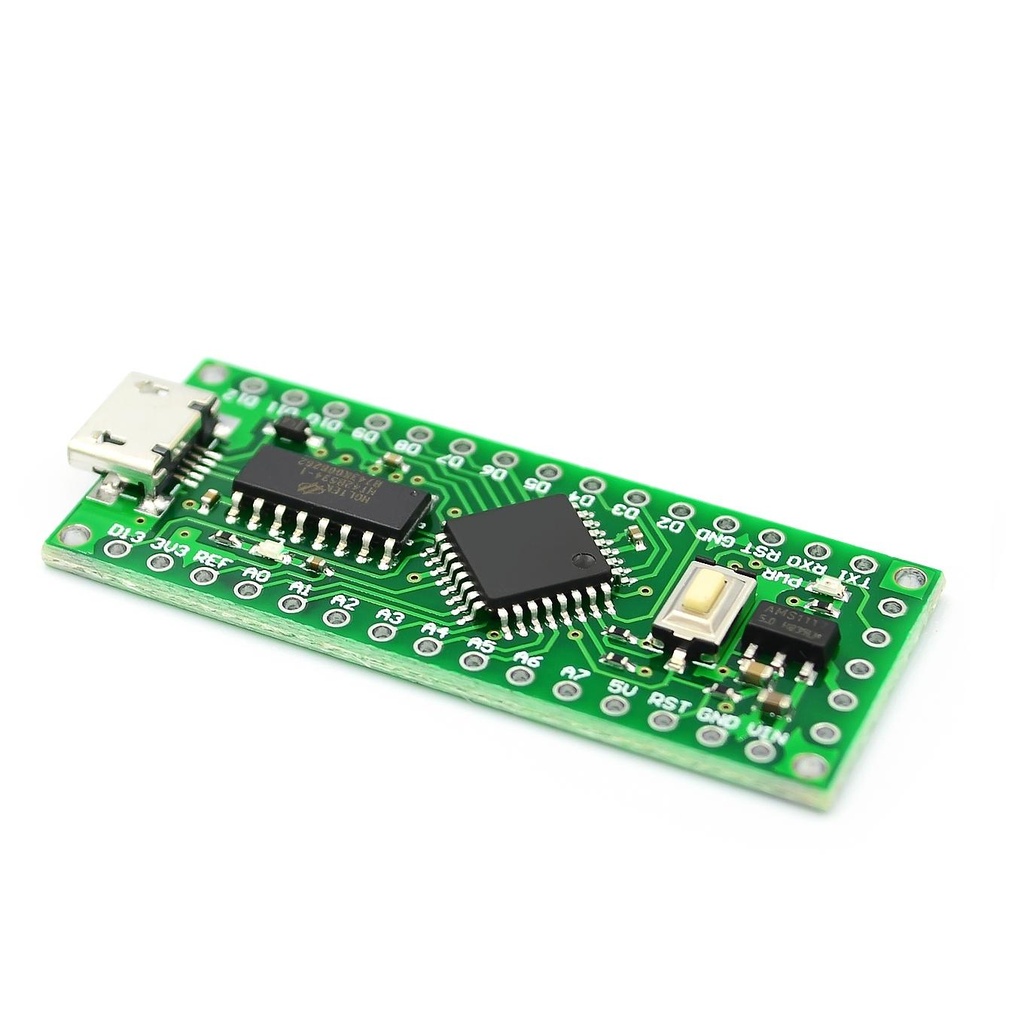Arduino Nano Alternative 32MHz LGT8F328p LQFP32 MiniEVB
The
LGT8F328P-LQFP32 MiniEVB is a Chinese alternative to the Arduino Nano, based on the
LGT8F328P microcontroller. It offers enhanced performance, greater peripheral features, and a clock speed of up to
32MHz.