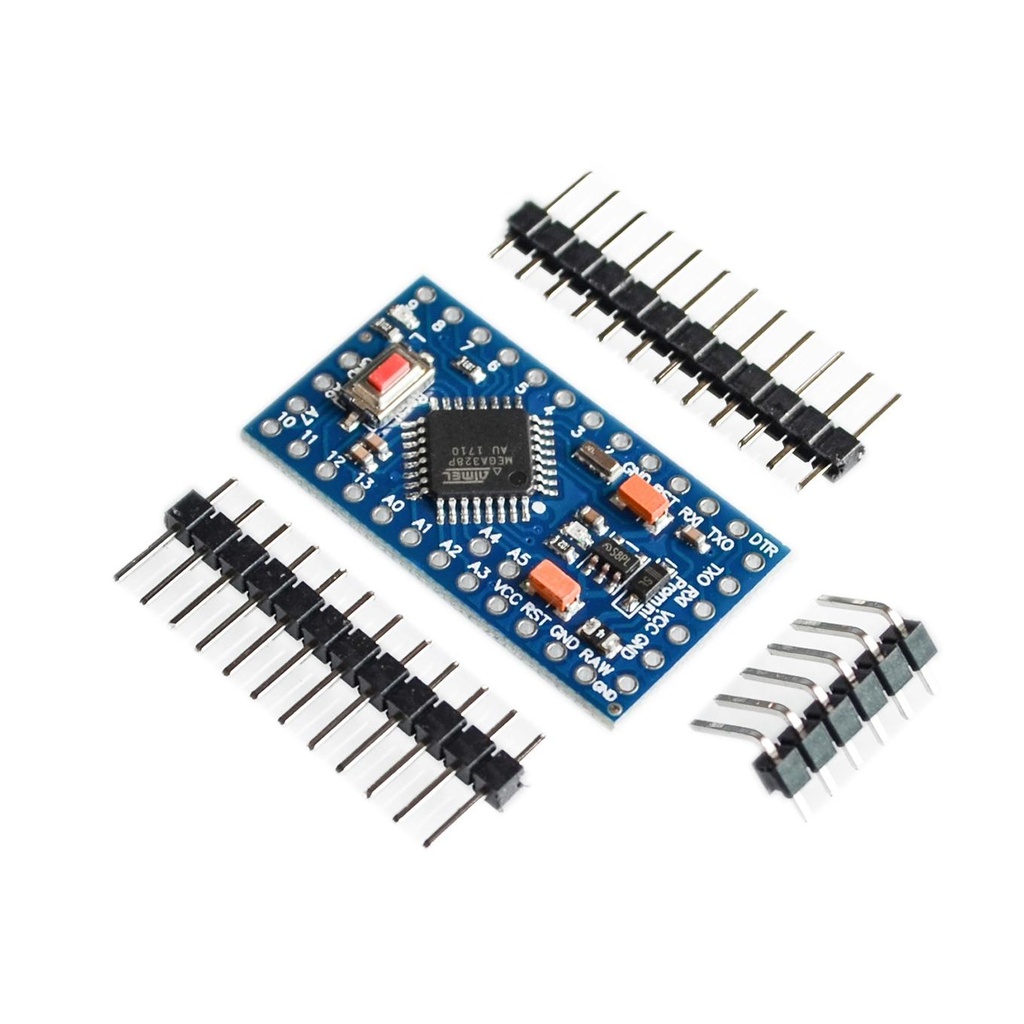Arduino Pro Mini Atmega328P 3.3v/8MHz Blue (Compatible)
The Arduino Pro Mini is a compact and streamlined version of Arduino. Operating at 3.3V and 8MHz with a built-in bootloader, it offers flexibility for your projects. With no onboard USB or Serial Converter, you have the freedom to customize your connections and achieve cost-effectiveness. Unleash your creativity with this versatile and budget-friendly microcontroller.
Package Includes:
- 1 x Arduino Pro Mini ATmega328 3.3V 8Mhz Blue (Compatible)