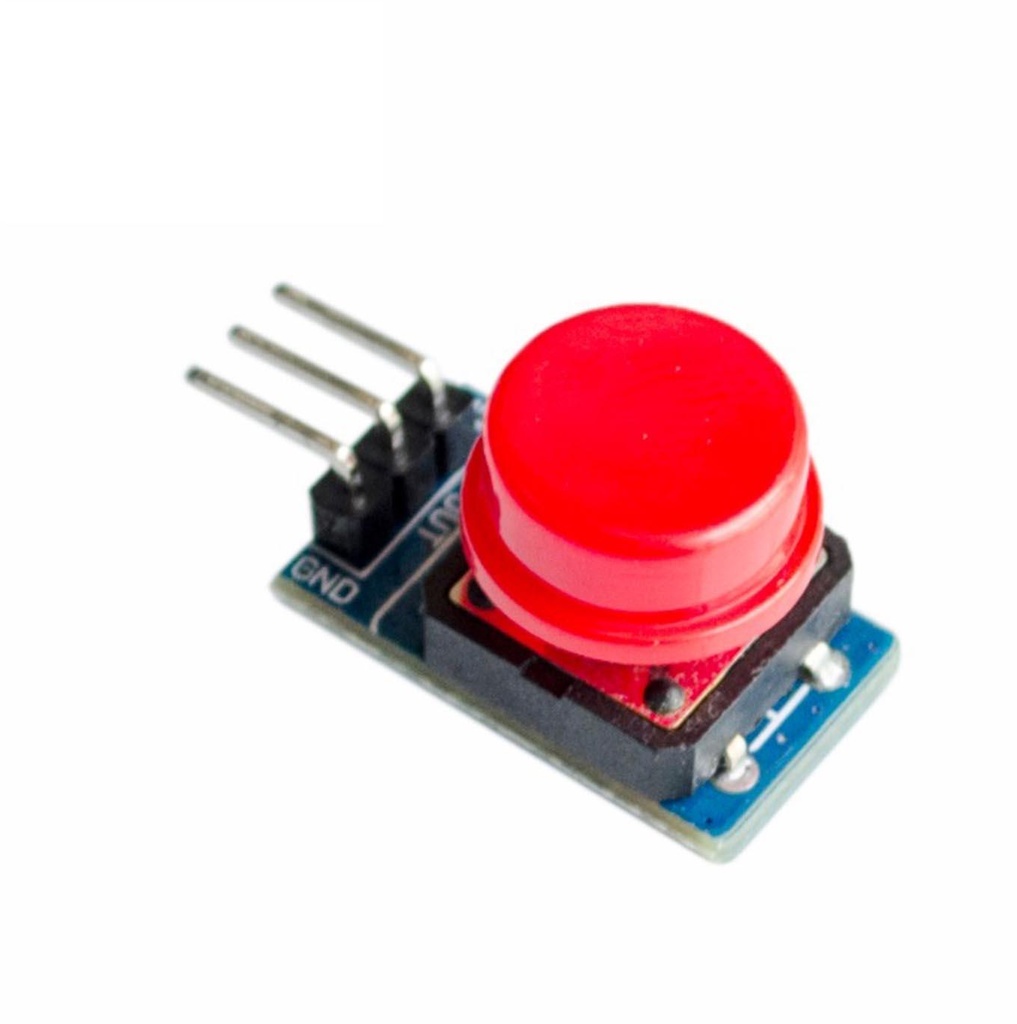Features:
- Red button for easy identification and activation
- Micro switch module for reliable operation
- Compact size (20x13mm) for easy integration
- Lightweight design
- Seamless connection with MCUs, ARM, Raspberry Pi, Arduino
- OUT pin goes HIGH when pressed
- Integrated pull-down resistor
- Long service life
- Easy to dismantle
Specification:
- Voltage: 3.5 - 5V
- Output: Digital (Press: HIGH, Release: LOW)
- Color: Red Cap
- Dimension: 13 x 20 x 14mm
- Weight: 3g
Pin Connections:
| Pin |
Description |
Connection |
| VCC |
Power Supply for Adaptor |
Connect to 5V Power Supply |
| OUT |
Analog Output for Keypad Button Presses |
Connect to Analog Input Pin on Microcontroller |
| GND |
Ground Connection |
Connect to Ground Pin on Microcontroller |
Sample Project:
Circuit:

Library: No external library required.
Code:
const int digitalPin = 2; // Digital input pin for the keypad
void setup() {
Serial.begin(9600); // Initialize serial communication
pinMode(digitalPin, INPUT); // Set the digital pin as input
}
void loop() {
int buttonState = digitalRead(digitalPin); // Read the digital value from the keypad
// Check if a key is pressed
if (buttonState == HIGH) {
Serial.println("Key pressed");
delay(500); // Avoid rapid multiple readings
}
}
References:
Features:
- Red button for easy identification and activation
- Micro switch module for reliable operation
- Compact size (20x13mm) for easy integration
- Lightweight design
- Seamless connection with MCUs, ARM, Raspberry Pi, Arduino
- OUT pin goes HIGH when pressed
- Integrated pull-down resistor
- Long service life
- Easy to dismantle
Specification:
- Voltage: 3.5 - 5V
- Output: Digital (Press: HIGH, Release: LOW)
- Color: Red Cap
- Dimension: 13 x 20 x 14mm
- Weight: 3g
Pin Connections:
| Pin |
Description |
Connection |
| VCC |
Power Supply for Adaptor |
Connect to 5V Power Supply |
| OUT |
Analog Output for Keypad Button Presses |
Connect to Analog Input Pin on Microcontroller |
| GND |
Ground Connection |
Connect to Ground Pin on Microcontroller |
Sample Project:
Circuit:

Library: No external library required.
Code:
const int digitalPin = 2; // Digital input pin for the keypad
void setup() {
Serial.begin(9600); // Initialize serial communication
pinMode(digitalPin, INPUT); // Set the digital pin as input
}
void loop() {
int buttonState = digitalRead(digitalPin); // Read the digital value from the keypad
// Check if a key is pressed
if (buttonState == HIGH) {
Serial.println("Key pressed");
delay(500); // Avoid rapid multiple readings
}
}
References: