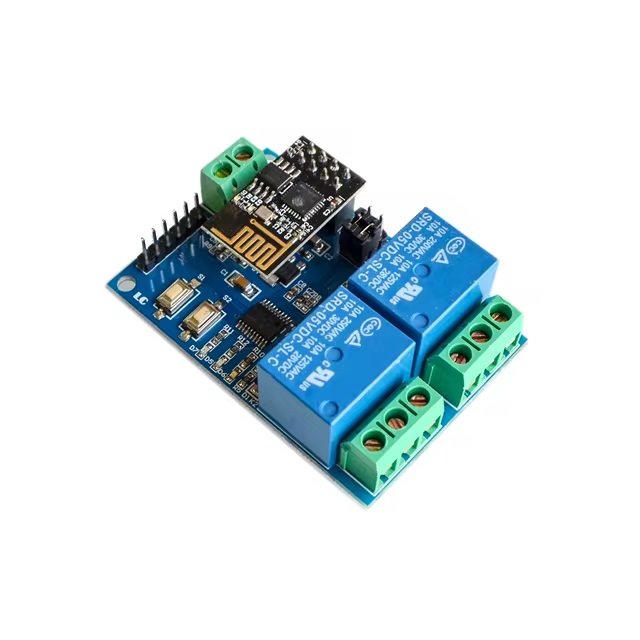ESP8266 ESP-01 WIFI Wireless with 2CH Relay Module Board
The Dual WiFi Relay Module is an advanced control solution built on the ESP-01 WiFi module and powered by the STM8S103 high-performance microprocessor. It enables seamless wireless control of a dual-channel relay via a mobile application, requiring only minimal setup within a local area network (LAN). Ideal for home automation, industrial control, and other IoT applications.
Package Contents
- 1 x Dual-channel WiFi Relay Module