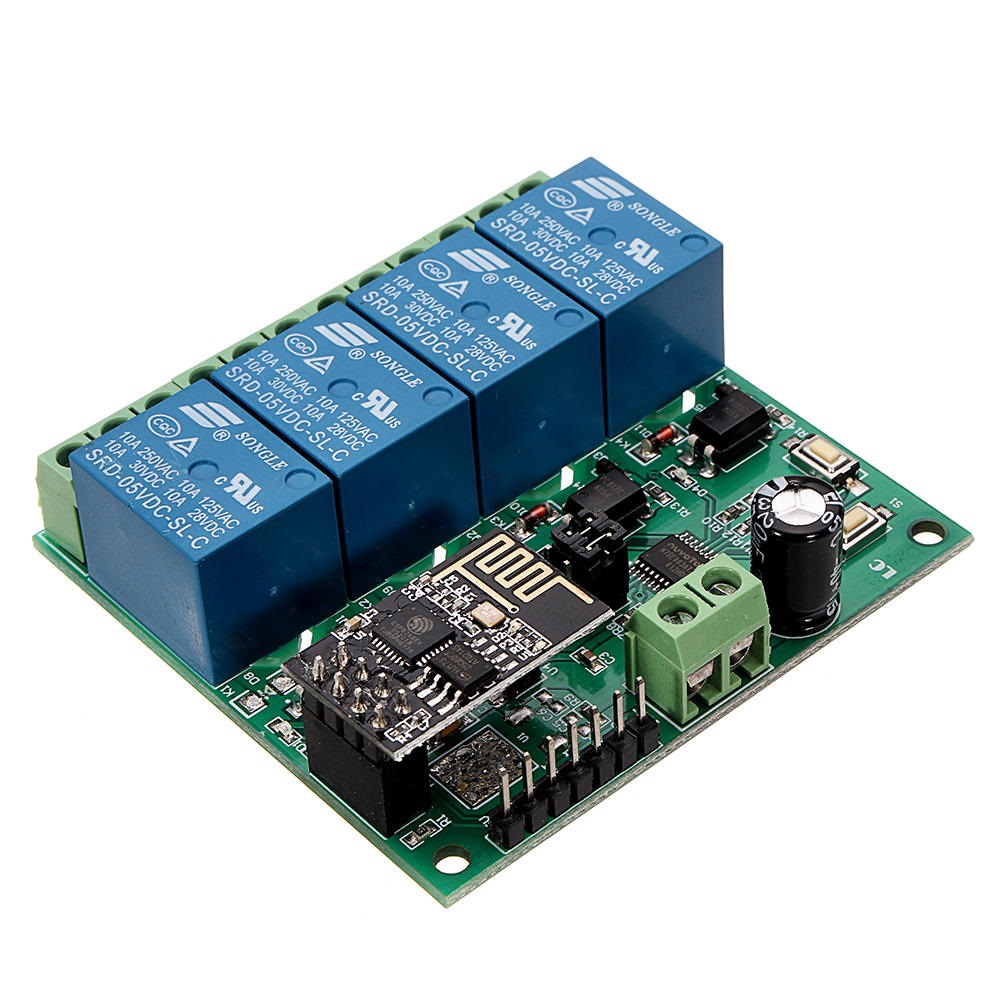ESP8266 ESP-01 WIFI Wireless with 4CH Relay Module Board
The Dual WiFi Relay Module is based on the ESP-01 WiFi module. With a simple setup, it enables wireless control of four relays using a mobile app via LAN. This versatile module supports two operation modes and is suitable for home automation and IoT applications.
Package Contents
- 1 × 4-Channel WiFi Relay Module