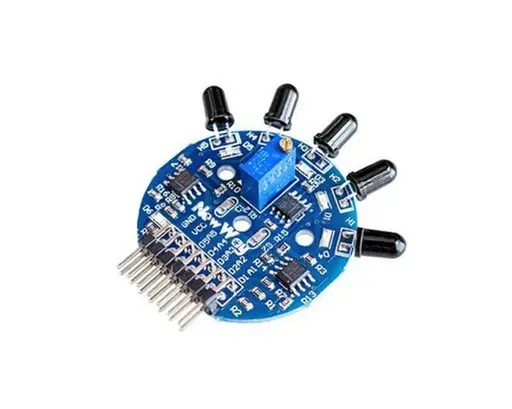Features:
- 5-channel infrared flame sensor
- On-board potentiometer for adjusting the sensitivity
- Indicator LEDs: Five (one on each channel) and one power indicator
Specification:
- Voltage: 3.3 - 9 V
- Outputs: 5 Analog and 5 Digital
- Detection range: > 120°
- Frequency: 760nm to 1100nm
Applications:
- Robotics: Used to detect fires and help robots avoid or navigate around them. In firefighting robots, it can locate fire for extinguishing.
- Fire alarm: Can trigger alarms by detecting flames with adjustable sensitivity to fit different environments.
Pin Connections:
| Pin |
Description |
| A1-A5 |
Analog output pins |
| D1-D5 |
Digital output pins |
| Vcc |
Power supply (3.3V to 9V) |
| GND |
Ground |

Sample Project:
Circuit:
- Connect GND pin of the sensor to the GND pin of Arduino
- Connect the Vcc pin of sensor to +5V pin of Arduino
- Connect A1 pin of the sensor (or any analog pin) to the A0 pin of Arduino
Library:
No external library is required for this module to work.
Code:
const int sensorMin = 0; // sensor minimum
const int sensorMax = 1024; // sensor maximum
void setup() {
Serial.begin(9600);
}
void loop() {
// read the sensor on analog A0:
int sensorReading = analogRead(A0);
int range = map(sensorReading, sensorMin, sensorMax, 0, 3);
// range value:
switch (range) {
case 0: // No fire detected
Serial.println("** No Fire **");
break;
case 1: // A fire between 1-3 feet away.
Serial.println("** Fire **");
break;
}
delay(1000);
}
Now open the Arduino IDE. If the sensor board detects fire, you will see the word "Fire" printed in the serial monitor.
References:
Features:
- 5-channel infrared flame sensor
- On-board potentiometer for adjusting the sensitivity
- Indicator LEDs: Five (one on each channel) and one power indicator
Specification:
- Voltage: 3.3 - 9 V
- Outputs: 5 Analog and 5 Digital
- Detection range: > 120°
- Frequency: 760nm to 1100nm
Applications:
- Robotics: Used to detect fires and help robots avoid or navigate around them. In firefighting robots, it can locate fire for extinguishing.
- Fire alarm: Can trigger alarms by detecting flames with adjustable sensitivity to fit different environments.
Pin Connections:
| Pin |
Description |
| A1-A5 |
Analog output pins |
| D1-D5 |
Digital output pins |
| Vcc |
Power supply (3.3V to 9V) |
| GND |
Ground |

Sample Project:
Circuit:
- Connect GND pin of the sensor to the GND pin of Arduino
- Connect the Vcc pin of sensor to +5V pin of Arduino
- Connect A1 pin of the sensor (or any analog pin) to the A0 pin of Arduino
Library:
No external library is required for this module to work.
Code:
const int sensorMin = 0; // sensor minimum
const int sensorMax = 1024; // sensor maximum
void setup() {
Serial.begin(9600);
}
void loop() {
// read the sensor on analog A0:
int sensorReading = analogRead(A0);
int range = map(sensorReading, sensorMin, sensorMax, 0, 3);
// range value:
switch (range) {
case 0: // No fire detected
Serial.println("** No Fire **");
break;
case 1: // A fire between 1-3 feet away.
Serial.println("** Fire **");
break;
}
delay(1000);
}
Now open the Arduino IDE. If the sensor board detects fire, you will see the word "Fire" printed in the serial monitor.
References: